FujiFilm Quality Dry Photo Paper for Frontier-S DX100 Printer (Glossy, 4" x 213' Roll, 2-Pack) User Manual
Page 80
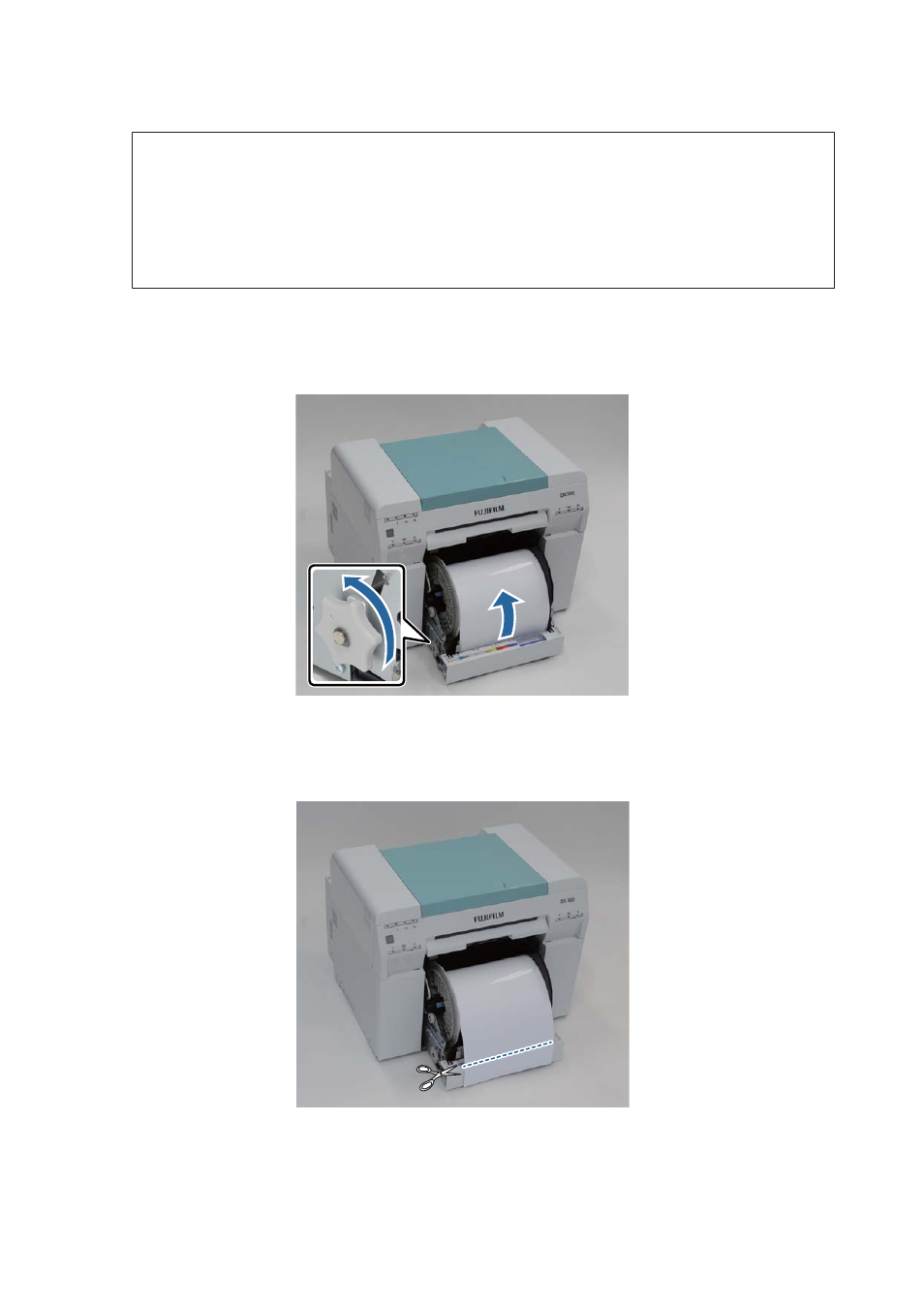
c
Important:
If you cannot remove the roll paper feeder for some reason, to not try to pull it out by force. Paper may be
jammed inside. When you can access the top and rear of the printer, remove the paper by following the
procedure in the next section "Paper is Jammed in the Internal Paper Feeder".
U
“Paper is Jammed in the Internal Paper Feeder” on page 84
Contact your local dealer if you cannot access the top or rear of the printer.
D
Turn the handle on the left of the roll paper feeder in the direction indicated by the arrow to rewind the paper.
Rewind the paper until the leading edge comes out of the paper feed slot.
E
If the leading edge of the paper is ragged, cut it in a straight line with a pair of scissors and so on.
Cut the paper as straight as possible.
Frontier-S Operation Guide
Troubleshooting
80