FujiFilm Quality Dry Photo Paper for Frontier-S DX100 Printer (Glossy, 4" x 213' Roll, 2-Pack) User Manual
Page 87
Advertising
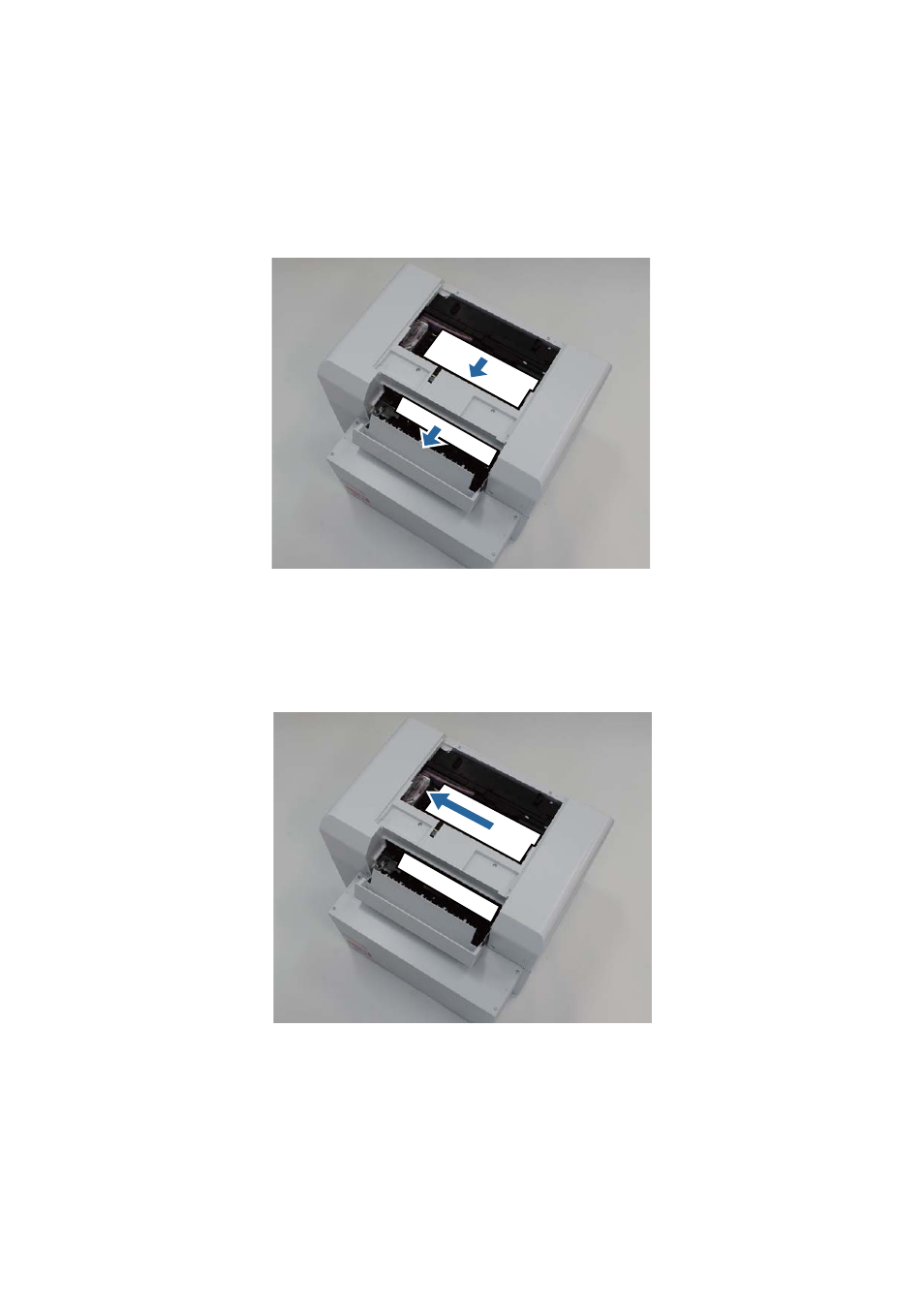
F
Slowly pull the remaining paper jammed inside the printer.
If you can pull the paper out, go to step 8.
If the paper is under the print head and cannot be easily removed, go to the next step.
G
Move the Print head unit manually, and remove the paper from the rear.
If the paper is on the right, move the print head unit to the left.
If the paper is on the left, move the print head unit to the right.
Frontier-S Operation Guide
Troubleshooting
87
Advertising