Mode a: aperture-priority ae – FujiFilm X-H2 Mirrorless Camera User Manual
Page 100
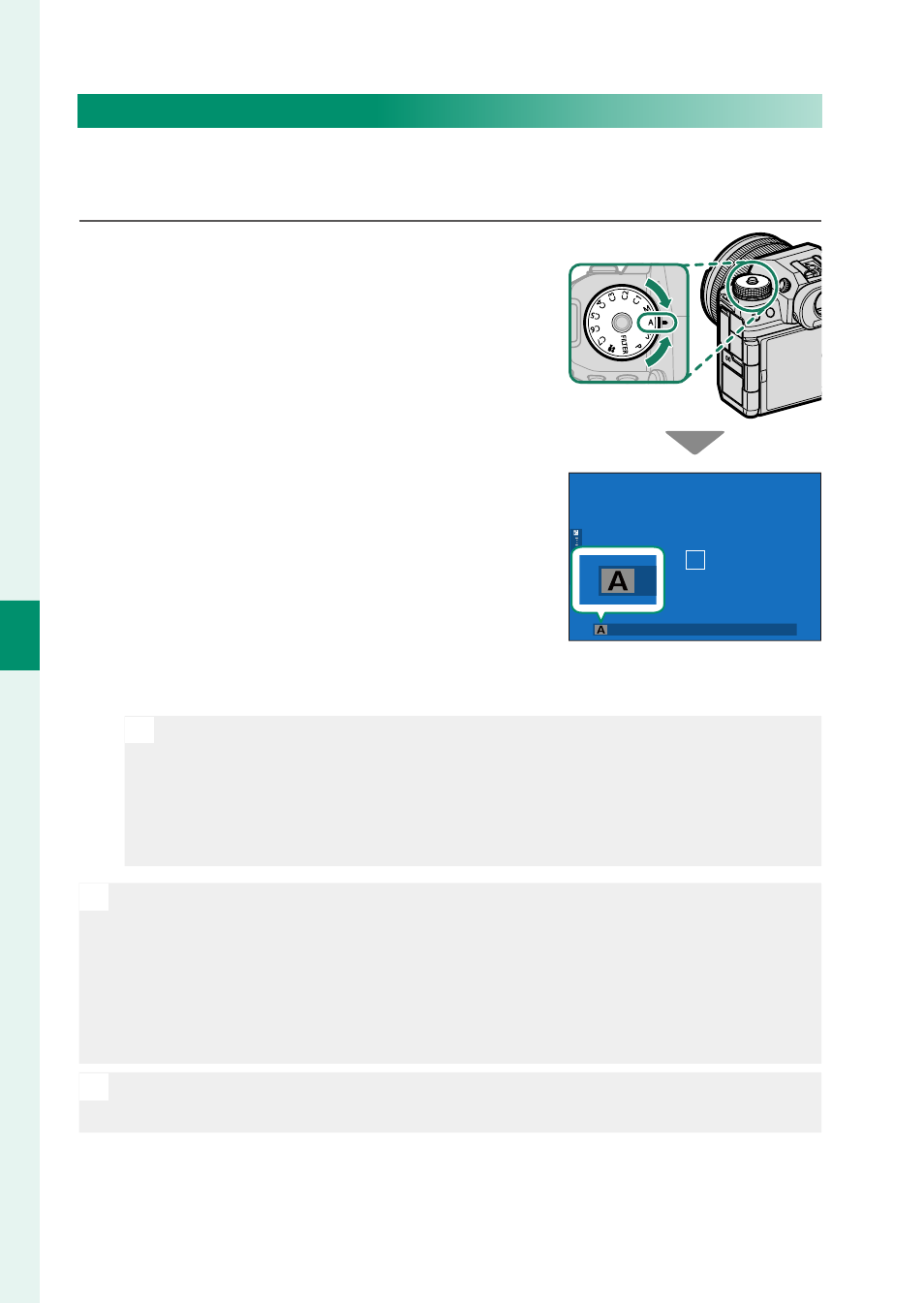
76
5
T
a
k
ing Phot
og
raphs
Mode A: Aperture-Priority AE
Choose an aperture and let the camera adjust shutter speed for
optimal exposure.
1
Rotate the mode dial to
A
.
A
will appear in the display.
2
Rotate the lens aperture ring to choose an aperture.
N
•
If the lens is not equipped with an aperture ring or if the aperture
ring is in the
A
position, aperture can be adjusted by rotating the
front command dial.
•
The roles played by the front command dial can be changed us-
ing
D
BUTTON/DIAL SETTING
>
COMMAND DIAL SETTING
.
O
•
If the correct exposure cannot be achieved at the selected aperture,
shutter speed will be displayed in red.
•
If the subject is outside the metering range of the camera, the shutter
speed display will show “– – –”.
•
Rotate the mode dial only after pressing the dial lock release to re-
lease the dial.
N
Aperture can be adjusted even while the shutter button is pressed
halfway.