Movie mode – FujiFilm X-H2 Mirrorless Camera User Manual
Page 209
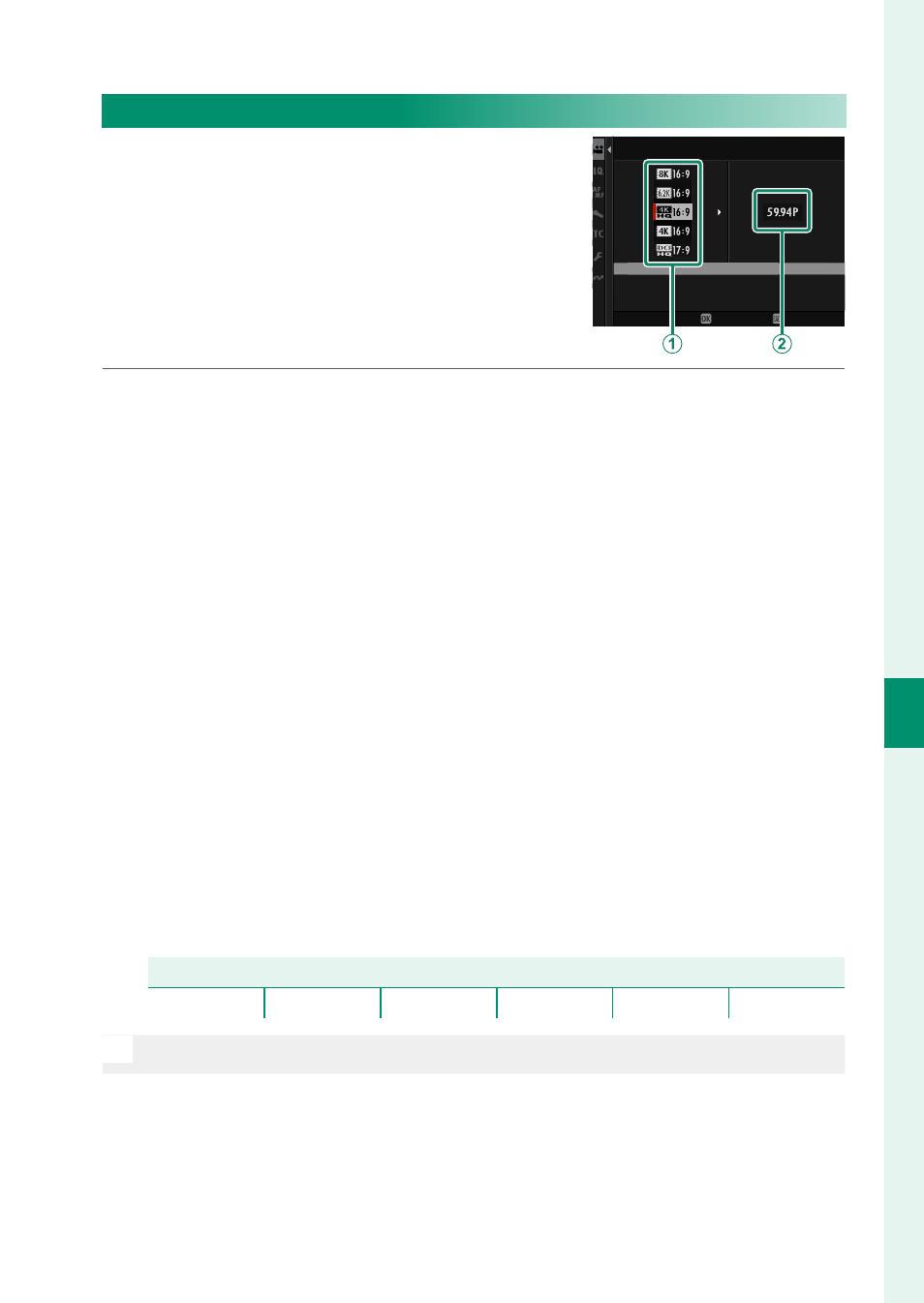
185
6
T
he Shooting M
enus
MOVIE SETTING (Movie Recording)
MOVIE MODE
Before shooting movies, choose the
frame rate and the frame size and aspect
ratio.
3840 × 2160
1h18m31s
MOVIE MODE
HIGH QUALITY 4K MOVIE
WITH 8K OVERSAMPLING
CANNOT USE S.S. SLOWER THAN FRAMERATE
CANCEL
END
1
In the shooting menu, select
B
MOVIE SETTING
, then high-
light
MOVIE MODE
and press
MENU/OK
.
2
Press the focus stick (focus lever) up or down to highlight the
desired frame size and aspect ratio (
A
) and press the stick
right.
•
Choose
V
16 : 9
for 8 K movies with an aspect ratio of 16 : 9.
•
Choose
J
16 : 9
for 6.2 K movies with an aspect ratio of
16 : 9.
•
Choose
T
16 : 9
or
W
17 : 9
for high-quality 4 K movies
with aspect ratios of 16 or 17 to 9.
•
Choose
V
16 : 9
or
d
17 : 9
for 4K movies with aspect ra-
tios of 16 or 17 to 9.
•
Choose
W
16 : 9
or
W
17 : 9
for Full HD movies with aspect
ratios of 16 or 17 to 9.
3
Press the focus stick (focus lever) up or down to highlight a
frame rate (
B
) and press
MENU/OK
.
Options
Options
23.98P
24P
25P
29.97P
50P
59.94P
N
The choice of frame rates varies with the movie mode.