Bracketing – FujiFilm X-H2 Mirrorless Camera User Manual
Page 139
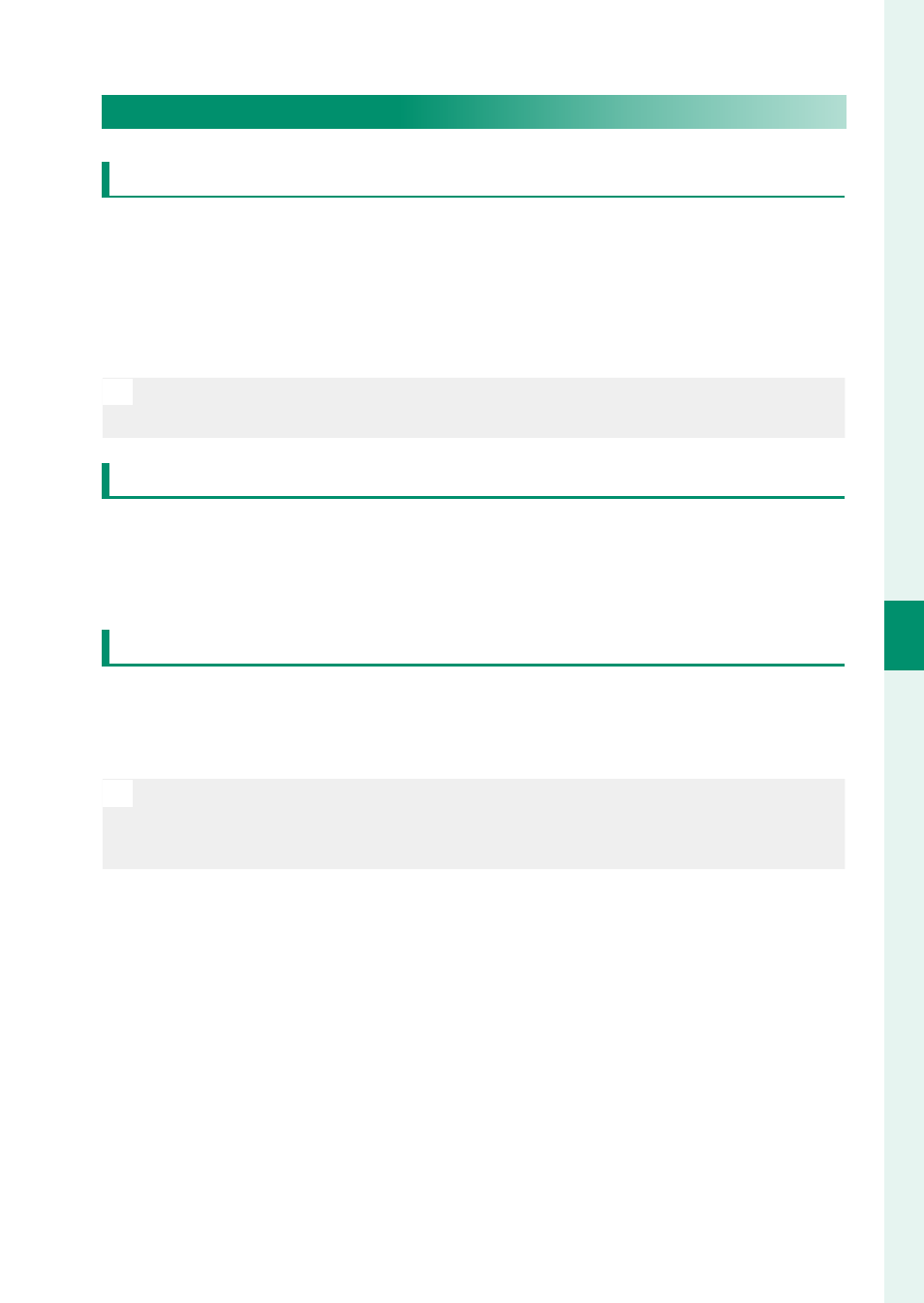
115
5
T
a
k
ing Phot
og
raphs
Bracketing
s
Bracketing
O
AE BKT
Use
A
SHOOTING SETTING
>
AE BKT SETTING
to choose the
bracketing amount, bracketing order, and number of shots. The
camera will take the specifi ed number of shots in sequence: one
using the metered value for exposure and the others over- or un-
der-exposed by multiples of the selected bracketing amount.
N
Regardless of the bracketing amount, exposure will not exceed the
limits of the exposure metering system.
X
FILM SIMULATION BKT
Each time the shutter is released, the camera takes one shot and
processes it to create copies with diff erent fi lm simulation settings,
chosen using
A
SHOOTING SETTING
>
FILM SIMULATION BKT
.
Y
DYNAMIC RANGE BKT
Each time the shutter button is pressed, the camera takes three
shots with diff erent dynamic ranges: 100% for the fi rst, 200% for
the second, and 400% for the third.
N
While dynamic range bracketing is in eff ect, sensitivity will be restricted
to a minimum of ISO 500; the sensitivity previously in eff ect is restored
when bracketing ends.