Touch-function gestures – FujiFilm X-H2 Mirrorless Camera User Manual
Page 327
Advertising
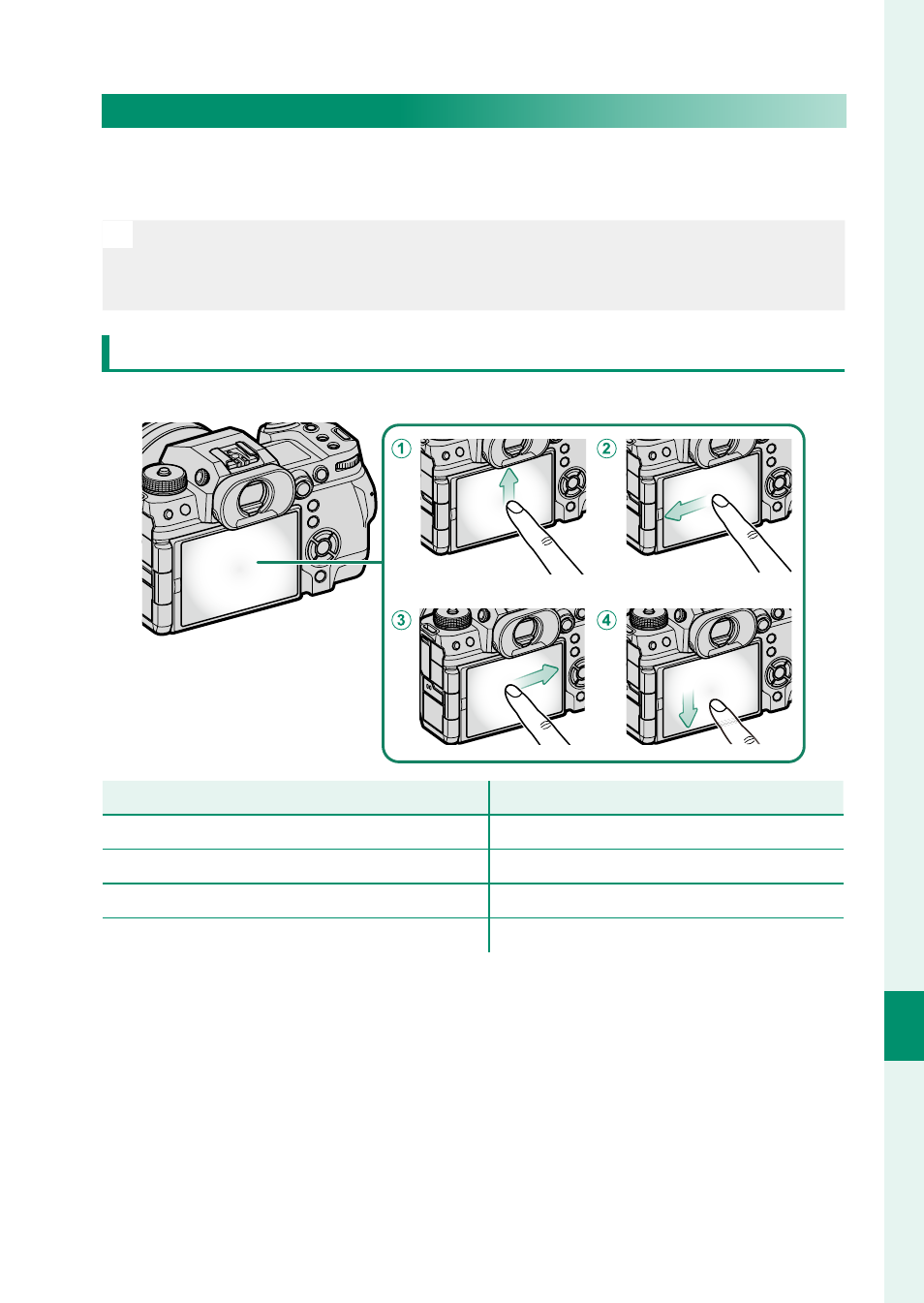
303
Shor
tcuts
10
Function Controls
Touch-Function Gestures
A
ssign roles to touch-function gestures (
T-Fn1
,
T-Fn2
,
T-Fn3
, or
T-Fn4
)
for quick access to selected features.
N
Touch-function gestures are disabled by default. To enable touch-func-
tion gestures, select
ON
for
D
BUTTON/DIAL SETTING
>
TOUCH
SCREEN SETTING
>
c
TOUCH FUNCTION
.
Touch-Function Gesture Defaults
The default assignments for the diff erent gestures are:
Touch-Function Gestures
Touch-Function Gestures
Default
Default
A
T-Fn1 (fl ick up)
T-Fn1 (fl ick up)
HISTOGRAM
B
T-Fn2 (fl ick left)
T-Fn2 (fl ick left)
PREVIEW DEPTH OF FIELD
C
T-Fn3 (fl ick right)
T-Fn3 (fl ick right)
LARGE INDICATORS MODE
D
T-Fn4 (fl ick down)
T-Fn4 (fl ick down)
ZEBRA SETTING
Advertising