Location info, Sub monitor setting, Location info sub monitor setting – FujiFilm X-H2 Mirrorless Camera User Manual
Page 291
Advertising
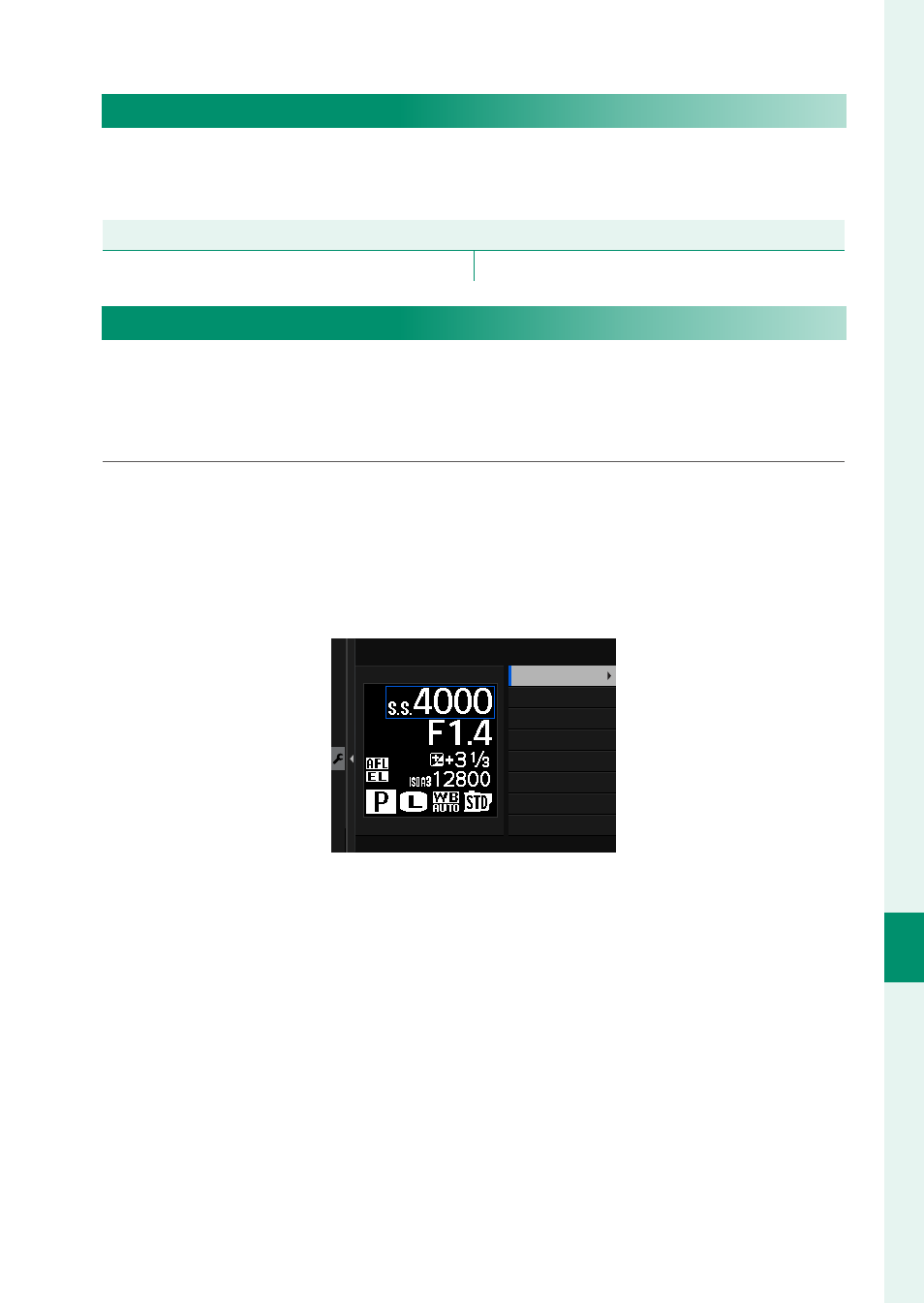
267
T
he S
etup M
enus
9
SCREEN SETTING
LOCATION INFO
Select
ON
to display location info downloaded from a smart-
phone.
Options
Options
ON
OFF
SUB MONITOR SETTING
Choose the indicators displayed in the secondary LCD monitor.
Separate displays are available for still photography and movie
recording.
1
Select
D
SCREEN SET-UP
>
SUB MONITOR SETTING
in the
setup menu.
2
Highlight
STILL MODE
or
MOVIE MODE
and press
MENU/OK
.
3
Highlight the indicator you wish to change and press
MENU/OK
.
SUB MONITOR SETTING(STILL)
EXPO. COMP.
APERTURE
SHUTTER SPEED
ISO
SHOOTING MODE
FILM SIMULATION
WHITE BALANCE
IMAGE SIZE
Advertising