Edit/save custom setting , and press menu/ok, Highlight the source bank and press menu/ok, Highlight copy and press menu/ok – FujiFilm X-H2 Mirrorless Camera User Manual
Page 111
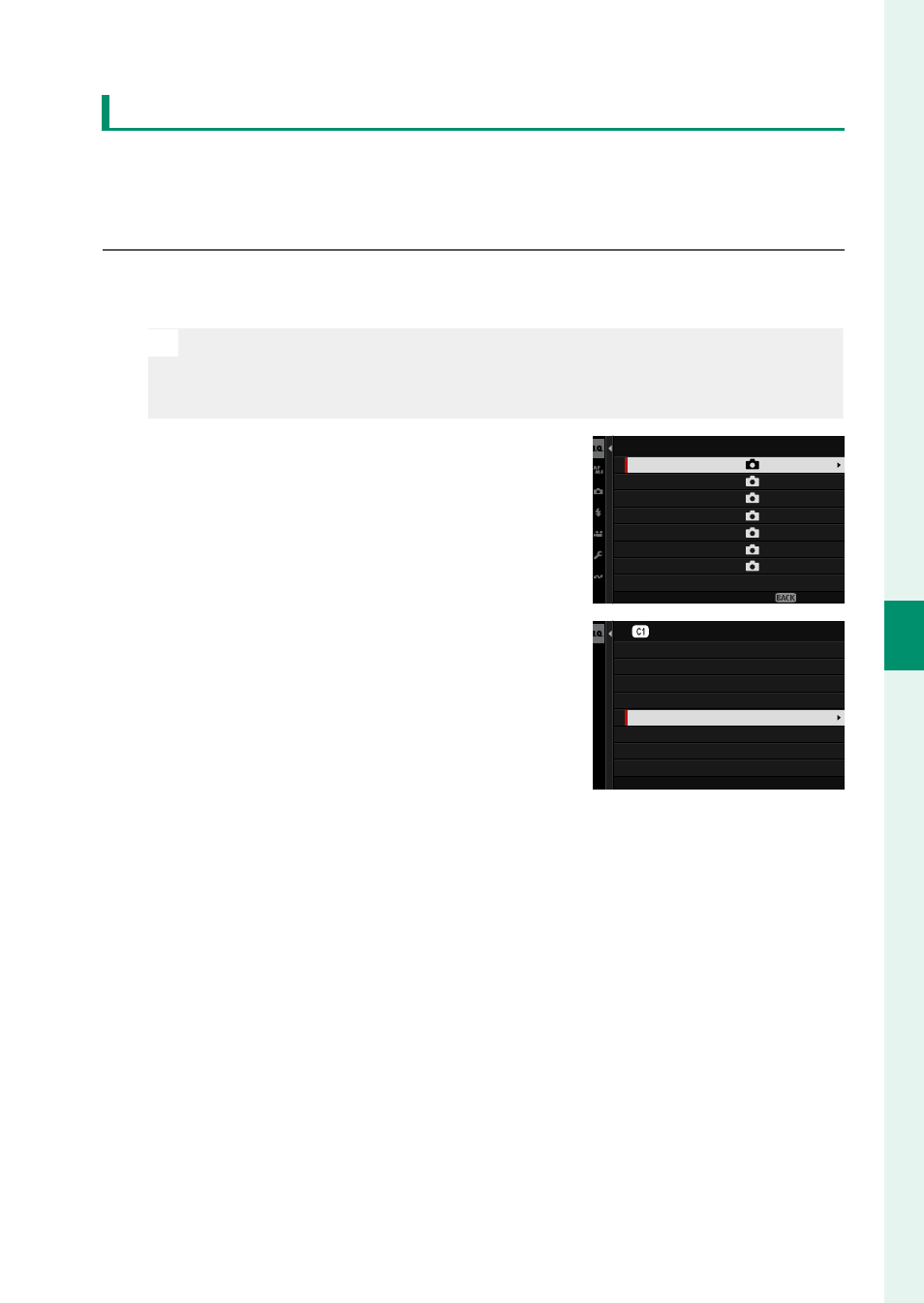
87
5
T
a
k
ing Phot
og
raphs
P, S, A, and M Modes
Copying Custom Settings
Copy custom settings from one bank to another, overwriting the
settings in the destination bank. If the source bank has been re-
named, the name will also be copied to the destination bank.
1
Navigate to
H
IMAGE QUALITY SETTING
in the photo menus,
highlight
x
EDIT/SAVE CUSTOM SETTING
, and press
MENU/OK
.
N
To copy settings for a movie custom settings bank, navigate to
B
MOVIE SETTING
in the movie menus and select
F
EDIT/
SAVE CUSTOM SETTING
.
2
Highlight the source bank and press
MENU/OK
.
CUSTOM 2
CUSTOM 3
CUSTOM 5
CUSTOM 4
CUSTOM 6
x
EDIT/SAVE CUSTOM SETTING
CUSTOM 7
CUSTOM 1
ASSIGNED
ASSIGNED
ASSIGNED
ASSIGNED
ASSIGNED
ASSIGNED
ASSIGNED
EXIT
3
Highlight
COPY
and press
MENU/OK
.
RESET THE CHANGES
COPY
RESET CUSTOM SETTING
EDIT CUSTOM NAME
SAVE CURRENT SETTINGS
EDIT/CHECK
SAVE THE CHANGES
CUSTOM 1