Image quality setting (movie recording), Film simulation, Monochromatic color – FujiFilm X-H2 Mirrorless Camera User Manual
Page 223
Advertising
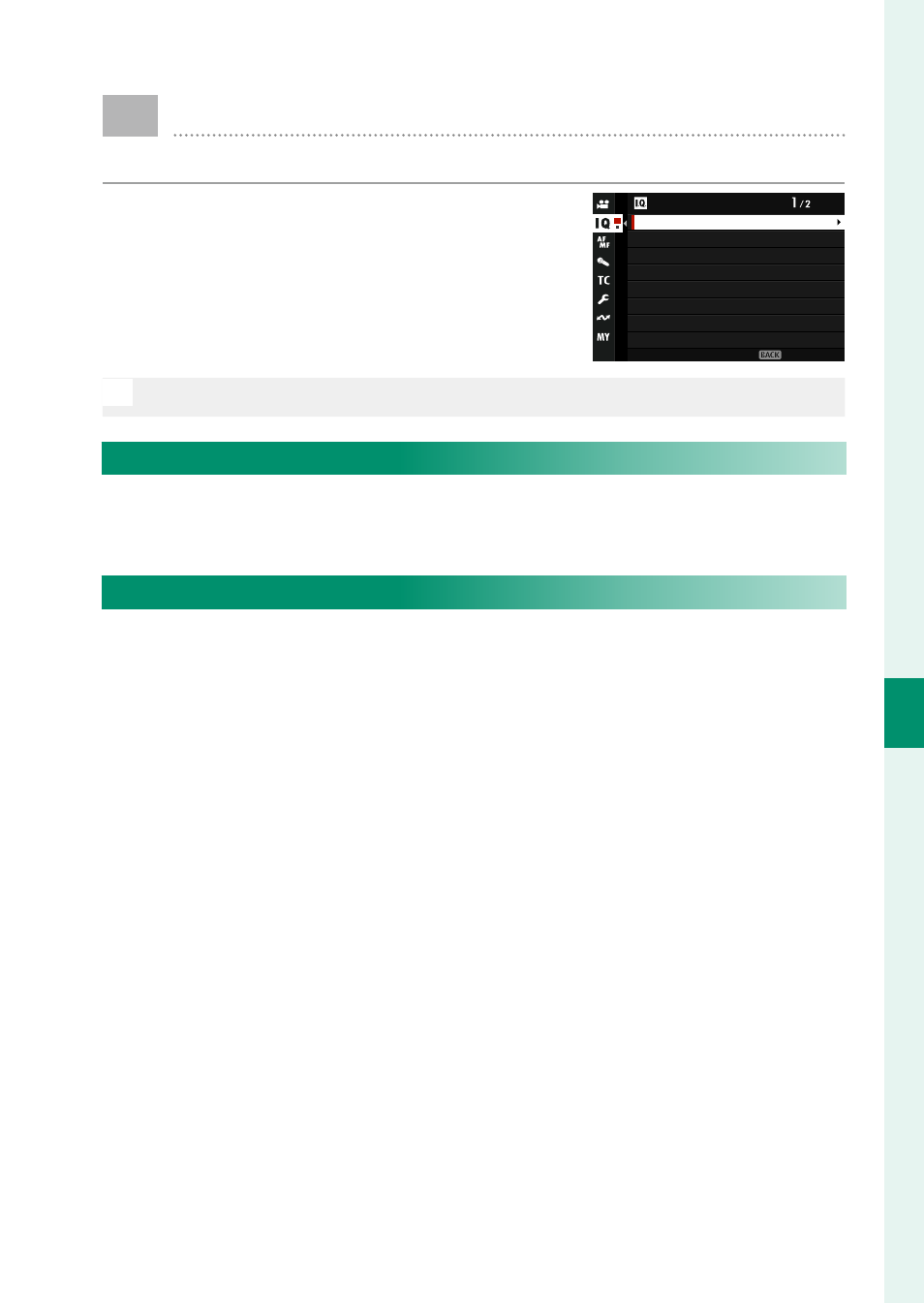
199
6
T
he Shooting M
enus
IMAGE QUALITY SETTING (Movie Recording)
A
djust image quality settings for movies.
To display image quality settings, press
MENU/OK
in the movie shooting display and
select the
H
(
IMAGE QUALITY SETTING
)
tab.
IMAGE QUALITY SETTING
F
FILM SIMULATION
F
MONOCHROMATIC COLOR
F
WHITE BALANCE
F
DYNAMIC RANGE
F
COLOR
F
SHARPNESS
F
HIGH ISO NR
F
TONE CURVE
EXIT
N
The options available vary with the shooting mode selected.
F
FILM SIMULATION
Options are the same as those for still photography, but settings
must be adjusted separately (
P
F
MONOCHROMATIC COLOR
Options are the same as those for still photography, but settings
must be adjusted separately (
P
Advertising