Iso button setting – FujiFilm X-H2 Mirrorless Camera User Manual
Page 301
Advertising
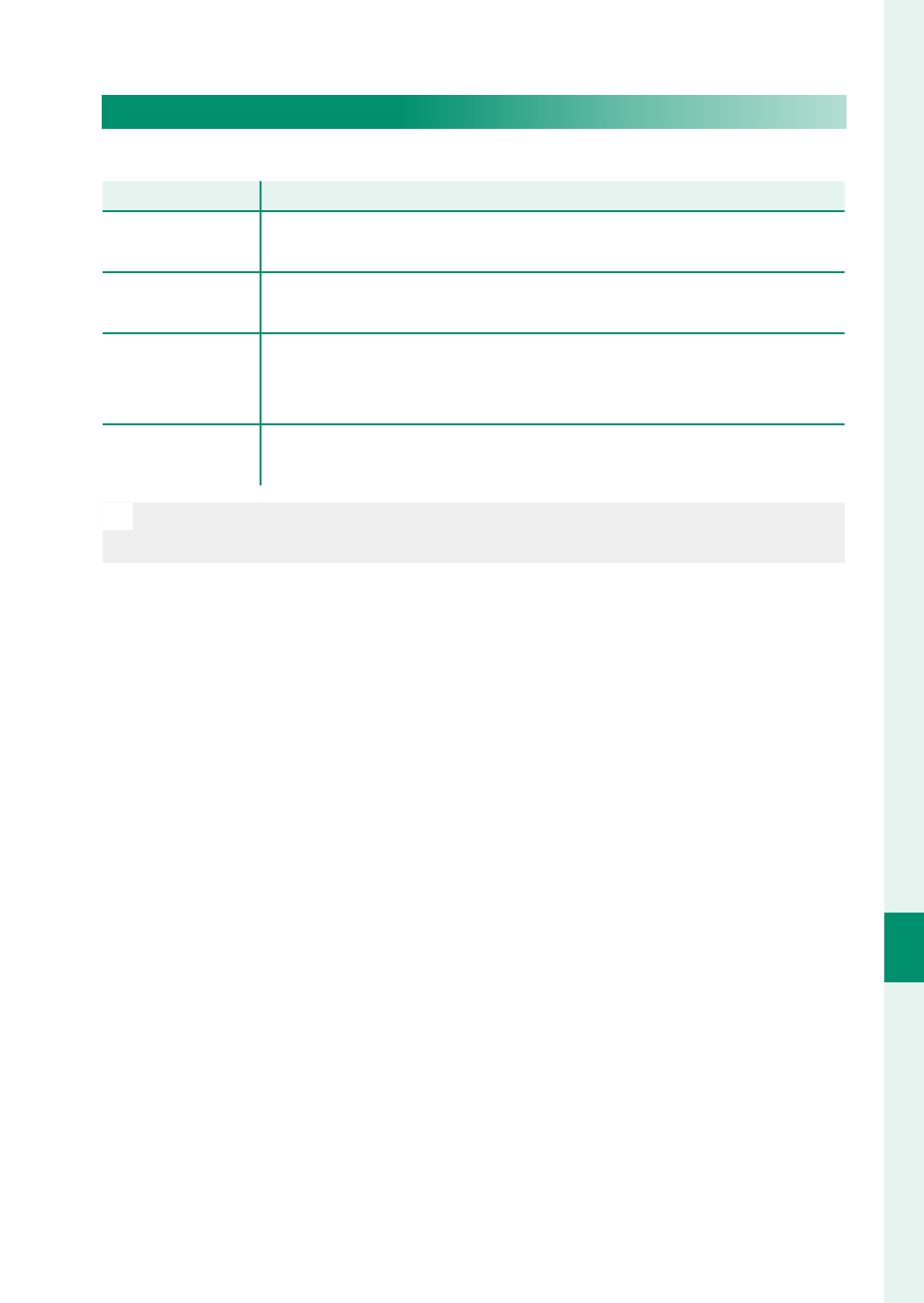
277
T
he S
etup M
enus
9
BUTTON/DIAL SETTING
a
ISO BUTTON SETTING
Choose the role performed by the
ISO
button during playback.
Option
Option
Description
Description
a
SMARTPHONE
TRANSFER ORDER
Pressing the button displays a dialog where pictures can be se-
lected for upload to a smartphone (
P
b
FTP
TRANSFER ORDER
Pressing the button marks the current picture for upload to an
FTP server.
c
FTP PRIORITY
TRANSFER ORDER
Pressing the button marks the current picture for priority upload
to an FTP server. The picture will be moved to the head of the
upload queue.
r
WIRELESS
COMMUNICATION
The button can be used for wireless connections.
N
b
FTP TRANSFER ORDER
and
c
FTP PRIORITY TRANSFER ORDER
can only be used when an optional FT-XH fi le transmitter is connected.
Advertising