The quick menu, The quick menu display – FujiFilm X-H2 Mirrorless Camera User Manual
Page 315
Advertising
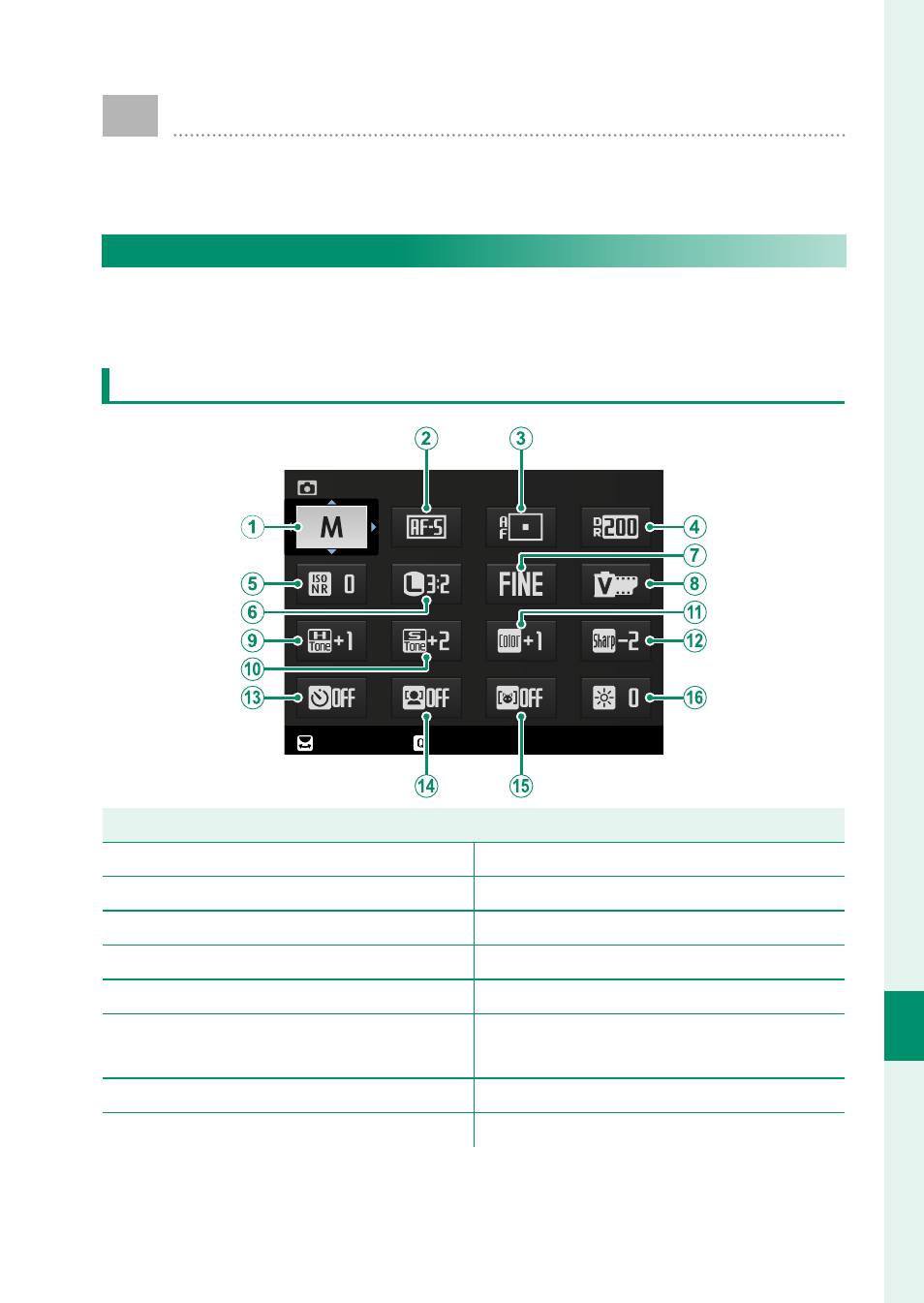
291
Shor
tcuts
10
The Quick Menu
Use the quick menu for quick access to selected options. To
view the quick menu, press the
Q
button.
The Quick Menu Display
The quick menu off ers diff erent options in photo and movie
modes.
A
t default settings, it contains the following items:
Still photography
LONG PRESS EDIT/SAVE CUSTOM
SET
SHOOTING MODE
Default
Default
A
A
SHOOTING MODE
I
I
HIGHLIGHT TONE
B
B
FOCUS MODE
J
SHADOW TONE
C
C
AF MODE
K
COLOR
D
DYNAMIC RANGE
L
SHARPNESS
E
HIGH ISO NR
M
SELF-TIMER
F
IMAGE SIZE
N
g
FACE/EYE DETECTION
SETTING
G
G
IMAGE QUALITY
O
SUBJECT DETECTION SETTING
H
H
FILM SIMULATION
P
EVF/LCD BRIGHTNESS
The quick menu shows the options currently selected for items
B
–
P
, which can be changed.
Advertising