FujiFilm X-H2 Mirrorless Camera User Manual
Page 390
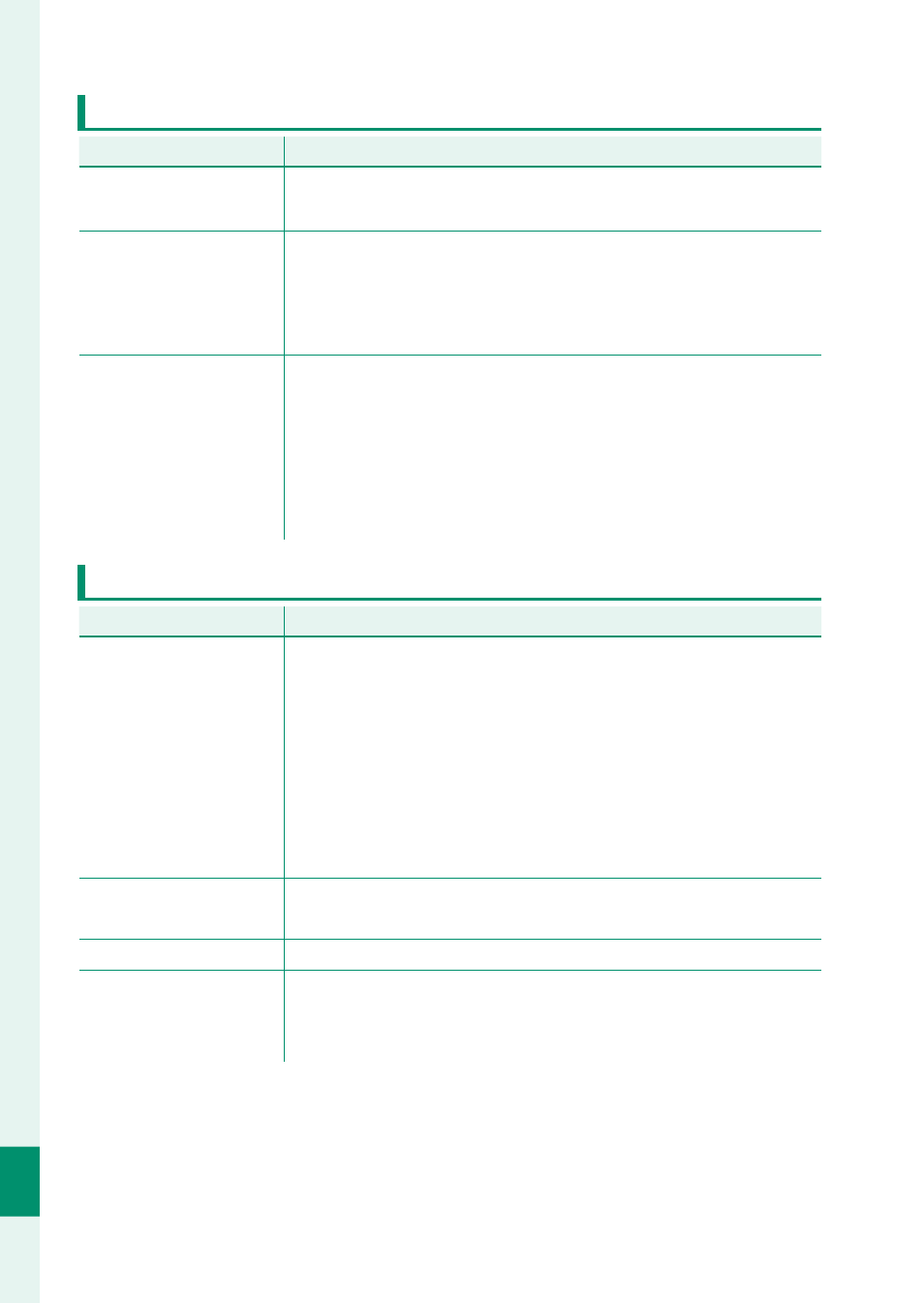
366
T
echnical Not
es
12
Troubleshooting
Connections
Problem
Problem
Solution
Solution
The monitor is blank.
The camera is connected to a TV
: Pictures will be displayed on
the TV instead of in the camera monitor (
P
Both the TV and camera
monitor are blank.
The display mode selected with the
VIEW MODE
button is
EVF ONLY +
EVF ONLY +
E
E
: Put your eye to the viewfi nder. Use
the
VIEW MODE
button to choose another display mode
(
P
No picture or sound
on TV.
•
The camera is not properly connected
: Connect the camera
properly (
P
•
Input on the television is set to “TV”
: Set input to “HDMI”
(
P
•
The volume on the TV is too low
: Use the controls on the tele-
vision to adjust the volume (
P
Miscellaneous
Problem
Problem
Solution
Solution
The camera is unre-
sponsive.
•
Temporary camera malfunction
: Remove and reinsert the
battery (
P
•
The battery is exhausted
: Charge the battery or insert a ful-
ly-charged spare battery (
P
•
The camera is connected to a wireless LAN
: End the connec-
tion.
•
The controls are locked
: Press and hold the
MENU/OK
button
to unlock the controls (
P
The camera does not
function as expected.
Remove and reinsert the battery (
P
40). If the problem
persists, contact your Fujifi lm dealer.
No sound.
Adjust the volume (
P
Pressing the
Q
button
does not display the
quick menu.
TTL-LOCK is active
: End TTL-LOCK (
P