Power management, Auto power off, Performance – FujiFilm X-H2 Mirrorless Camera User Manual
Page 305: Auto power off performance
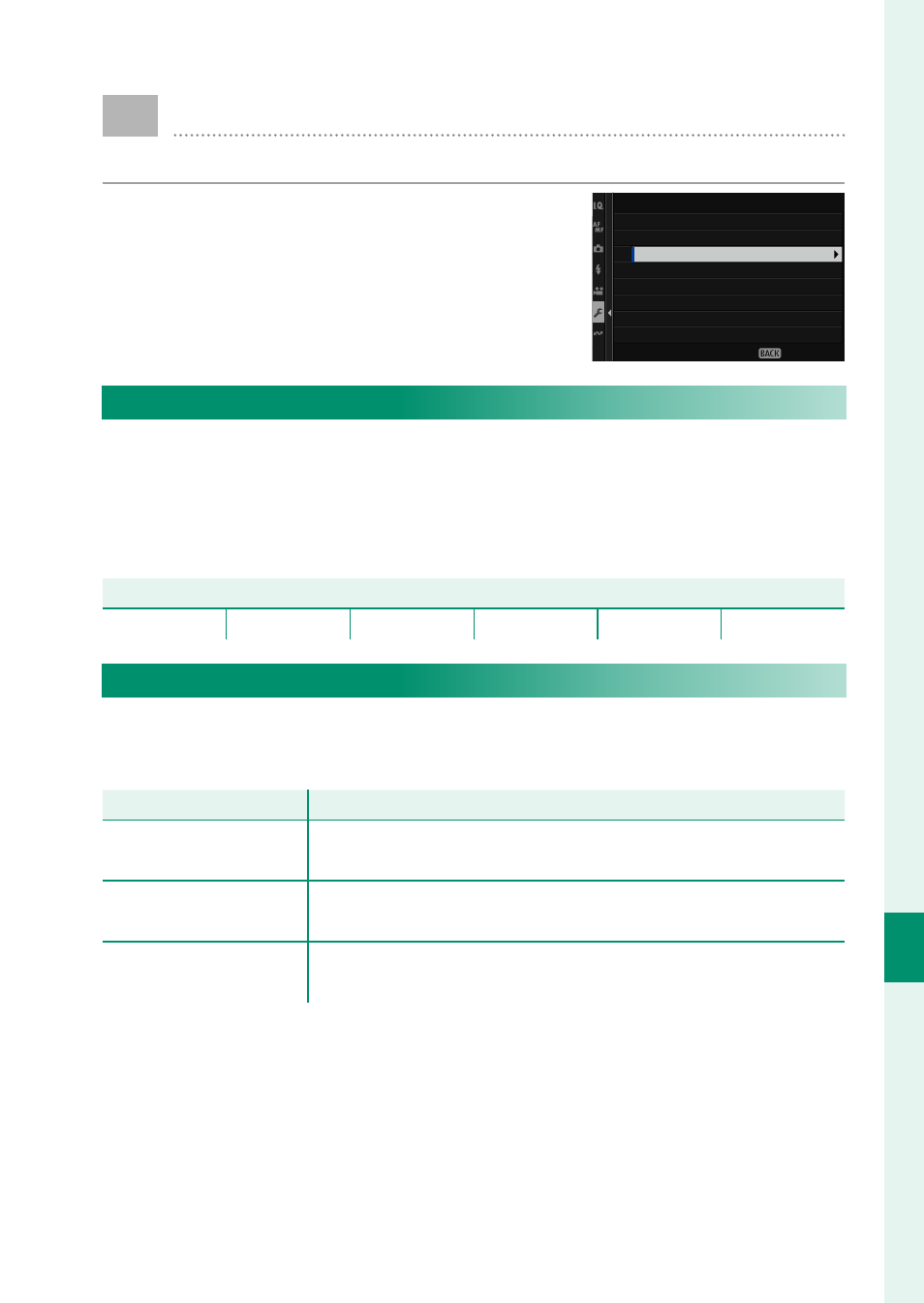
281
T
he S
etup M
enus
9
POWER MANAGEMENT
A
djust power management settings.
To access power management settings,
press
MENU/OK
, select the
D
(
SET UP
) tab,
and choose
POWER MANAGEMENT
.
POWER MANAGEMENT
AUTO POWER OFF
PERFORMANCE
EVF/LCD BOOST SETTING
AUTO POWER OFF TEMP.
EXIT
AUTO POWER OFF
Choose the length of time before the camera turns off automati-
cally when no operations are performed. Shorter times increase
battery life; if
OFF
is selected, the camera must be turned off
manually.
Options
Options
5 MIN
2 MIN
1 MIN
30 SEC
15 SEC
OFF
PERFORMANCE
Select
BOOST
to improve focus and viewfi nder display perfor-
mance.
Option
Option
Description
Description
BOOST
Boost camera focus and viewfi nder display performance.
The battery drains faster than when is
NORMAL
selected.
NORMAL
Choose for standard focus and viewfi nder display perfor-
mance and battery endurance.
ECONOMY
Limit autofocus and viewfi nder performance. This option
off ers better battery endurance than does
NORMAL
.