Custom modes – FujiFilm X-H2 Mirrorless Camera User Manual
Page 107
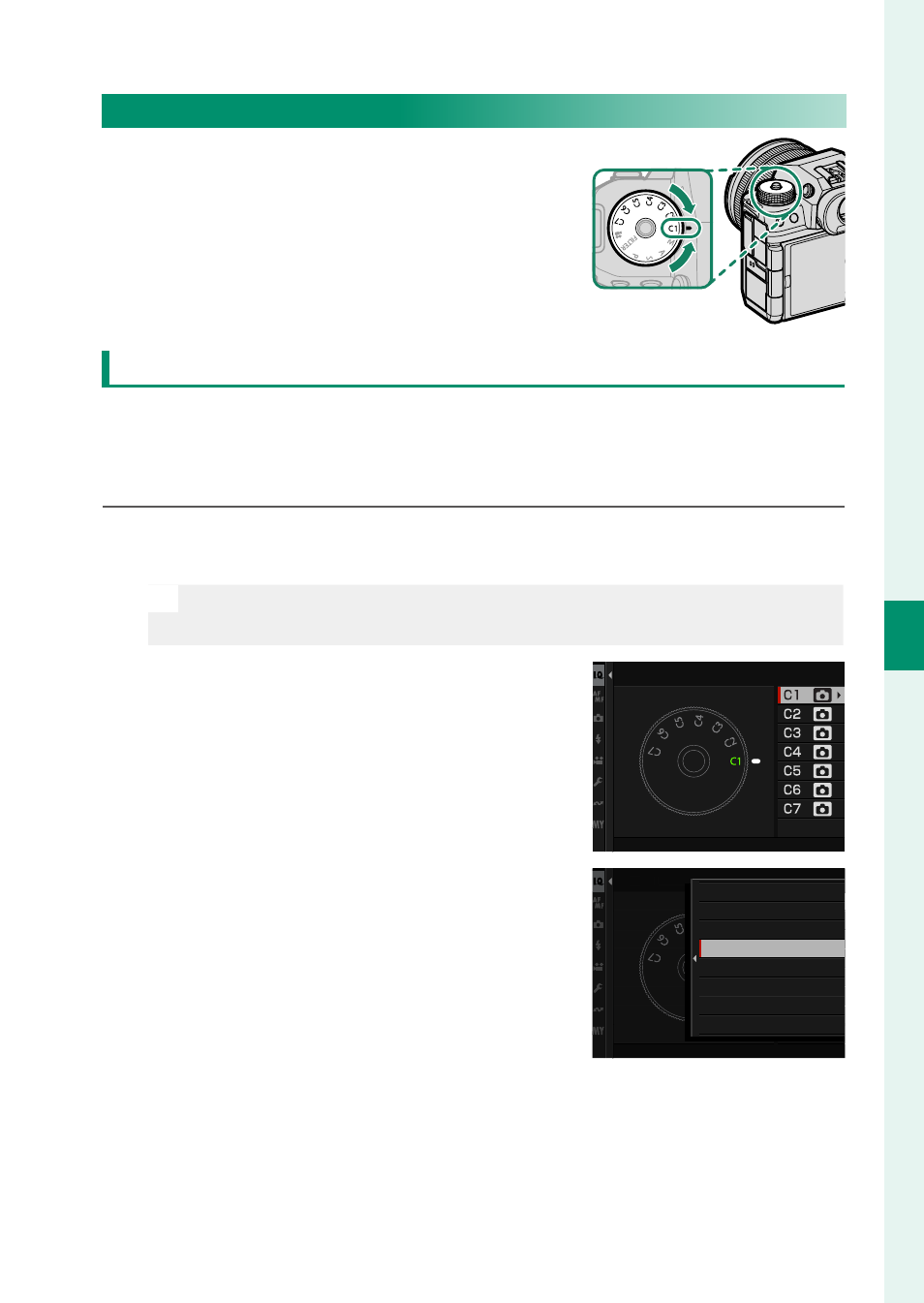
83
5
T
a
k
ing Phot
og
raphs
P, S, A, and M Modes
Custom Modes
Rotate the mode dial to any of modes
C1
(
CUSTOM 1
) through
C7
(
CUSTOM 7
)
to take pictures using previously-saved
shooting menu settings.
Mode Selection: Still Photography or Movie
Choose whether the selected custom settings bank (
C1
through
C7
) is for still photography (
x
STILL
) or movie recording
(
F
MOVIE
).
1
Navigate to
H
IMAGE QUALITY SETTING
in the photo menus,
highlight
x
F
CUSTOM MODE SETTING
, and press
MENU/OK
.
N
You can also use
B
MOVIE SETTING
>
x
F
CUSTOM MODE
SETTING
in the movie menus.
2
Highlight the desired custom set-
tings bank and press
MENU/OK
.
x
F
CUSTOM MODE SETTING
3
Highlight
x
STILL
or
F
MOVIE
and
press
MENU/OK
.
The selected custom settings bank
can now be used for still photogra-
phy or movie recording.
x
F
CUSTOM MODE SETTING
x
F
CUSTOM MODE SETTING
x
F
STILL
MOVIE