FujiFilm X-H2 Mirrorless Camera User Manual
Page 59
Advertising
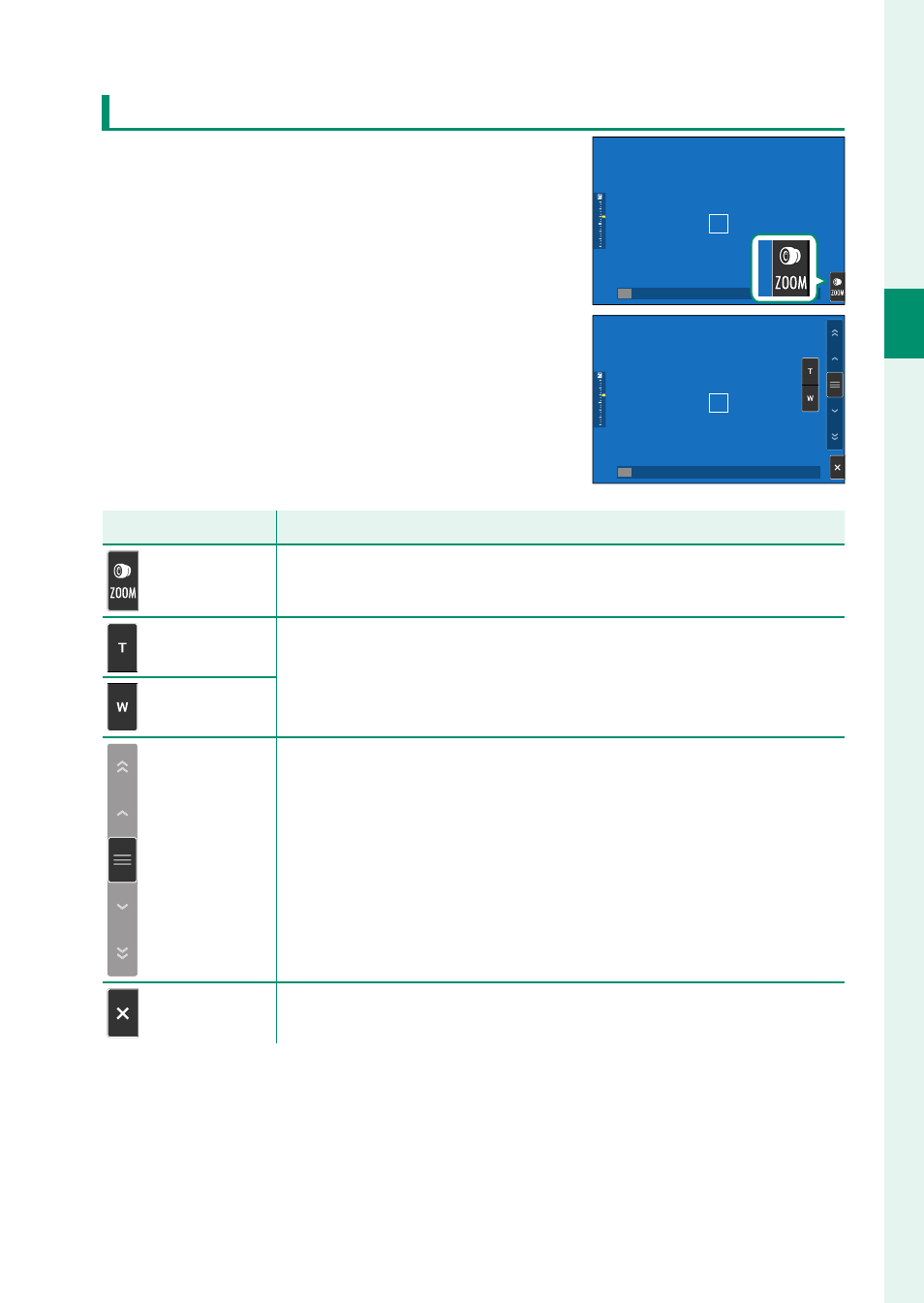
35
1
Bef
o
re
Y
ou
Beg
in
Touch Screen Mode
Touch Zoom
If the lens supports touch zoom, you can
zoom in and out by touching the display.
Tap the touch zoom button in the display
to enable touch zoom.
Touch zoom is controlled using the but-
tons in the display.
Button
Button
Description
Description
Touch zoom
Touch zoom
Enable touch zoom.
Zoom in
Zoom in
Zoom in or out. Touch and hold to zoom in or out at a constant
speed.
Zoom out
Zoom out
Rocker switch
Rocker switch
Swipe to choose a zoom position. Touch and hold to zoom in
or out at a speed corresponding where you put your fi nger.
Disable
Disable
Disable touch zoom.
Advertising
See also other documents in the category FujiFilm Cameras:
- FinePix A205S (43 pages)
- FinePix A203 (132 pages)
- FinePix A340 (93 pages)
- FinePix E900 (69 pages)
- FinePix A330 (47 pages)
- FinePix S3Pro (73 pages)
- FinePix Real 3D W3 (28 pages)
- FinePix A360 (49 pages)
- FinePix A900 (164 pages)
- 1300 (66 pages)
- 1400 Zoom (45 pages)
- FinePix 420 (47 pages)
- E510 (59 pages)
- Finepix 4700 (4 pages)
- DIGITAL CAMERA X-E1 (136 pages)
- A205 (43 pages)
- FinePix A120 (43 pages)
- FinePix A201 (44 pages)
- FinePix BL00677-200(1) (166 pages)
- A303 (67 pages)
- FinePix E500 (2 pages)
- FinePix E500 (59 pages)
- 2650 (63 pages)
- F480/F485 (134 pages)
- FinePix A700 (132 pages)
- FinePix A150 (96 pages)
- FinePix A101 (44 pages)
- FinePix 3800 (69 pages)
- 3100ixZ (47 pages)
- F601 (69 pages)
- FinePix A202 (2 pages)
- A400 (132 pages)
- eyeplate Digital Camera (27 pages)
- FinePix 30i (2 pages)
- FinePix 30i (3 pages)
- F450 (51 pages)
- FinePix A600 (132 pages)
- DIGITAL CAMERA FINEPIX F800EXR (171 pages)
- FinePix A400 (132 pages)
- FinePix A400 (2 pages)
- A340 (47 pages)
- 2600 (3 pages)
- A310 (43 pages)
- FinePix 40i (58 pages)
- 1400 (45 pages)