Copy – FujiFilm X-H2 Mirrorless Camera User Manual
Page 257
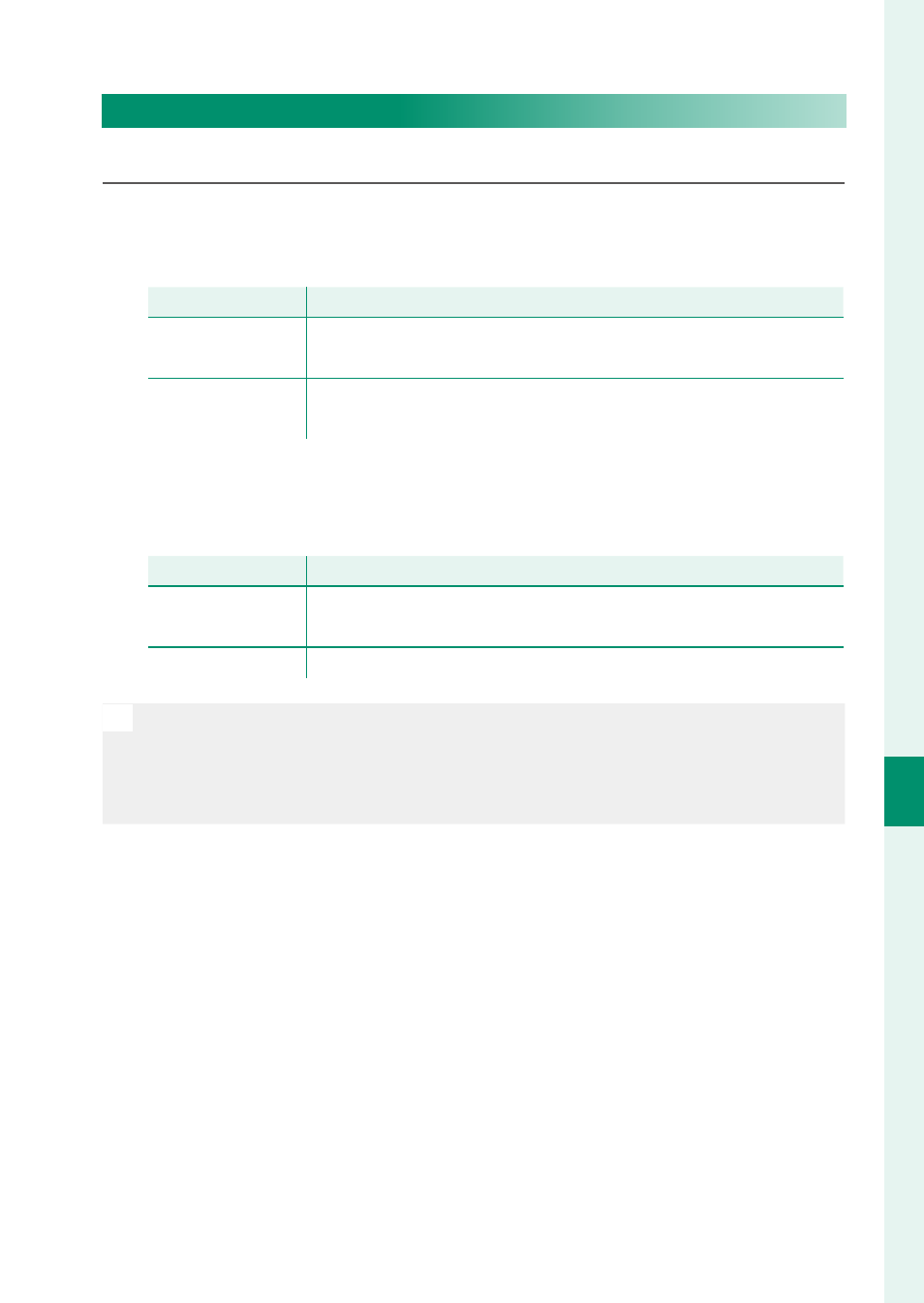
233
Pla
yback and the Pla
yback M
enu
7
The Playback Menu
COPY
Copy pictures between the cards in the fi rst and second slots.
1
Select
COPY
in the playback menu.
2
Highlight one of the following options.
Option
Option
Description
Description
SLOT1
y
SLOT2
Copy pictures from the card in the fi rst slot to the card in
the second slot.
SLOT2
y
SLOT1
Copy pictures from the card in the second slot to the card
in the fi rst slot.
3
Press the focus stick (focus lever) right.
4
Highlight one of the following options and press
MENU/OK
.
Option
Option
Description
Description
FRAME
Copy selected pictures. Press the focus stick left or right to
view pictures and press
MENU/OK
to copy the current picture.
ALL FRAMES
Copy all pictures.
O
•
Copying ends when the destination is full.
•
If you attempt to copy a fi le over 4 GB in size to a memory card with
a capacity of 32 GB or less, copying will end and the fi le will not be
copied.