Is mode, Is mode boost – FujiFilm X-H2 Mirrorless Camera User Manual
Page 219
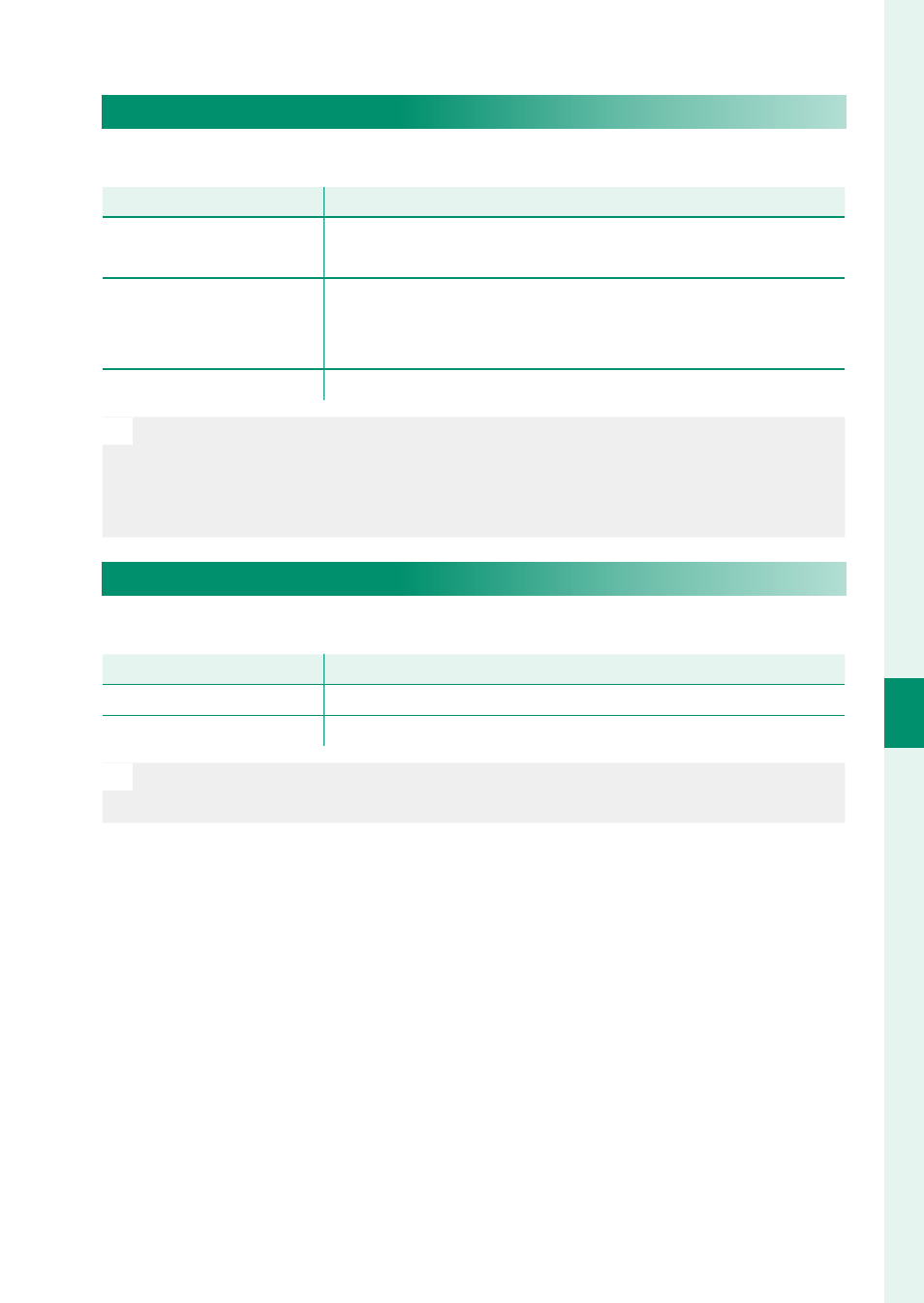
195
6
T
he Shooting M
enus
MOVIE SETTING (Movie Recording)
F
IS MODE
Turn image stabilization on or off .
Option
Option
Description
Description
IBIS/OIS
Enable in-body (IBIS) and optical (OIS) image stabilization.
IBIS is used with lenses that do not support OIS.
IBIS/OIS + DIS
Enable in-body (IBIS), optical (OIS), and digital (DIS) image
stabilization. The crop is adjusted according to the option
selected for
MOVIE MODE
.
OFF
Image stabilization off ;
x
appears in the display.
N
•
The setting selected with the lens image stabilization switch, if any,
takes priority over the setting chosen with the IS mode.
•
Note that vibration or camera sounds may be noticeable as image
stabilization takes eff ect.
F
IS MODE BOOST
Choose the image stabilization level.
Option
Option
Description
Description
ON
Suitable for hand-held shooting with no panning.
OFF
Suitable for hand-held shooting with panning.
N
Assigning
IS MODE BOOST
to a function button allows the image sta-
bilization level to be changed while recording is in progress (
P