Is mode, Digital tele-conv, Is mode iso digital tele-conv – FujiFilm X-H2 Mirrorless Camera User Manual
Page 199
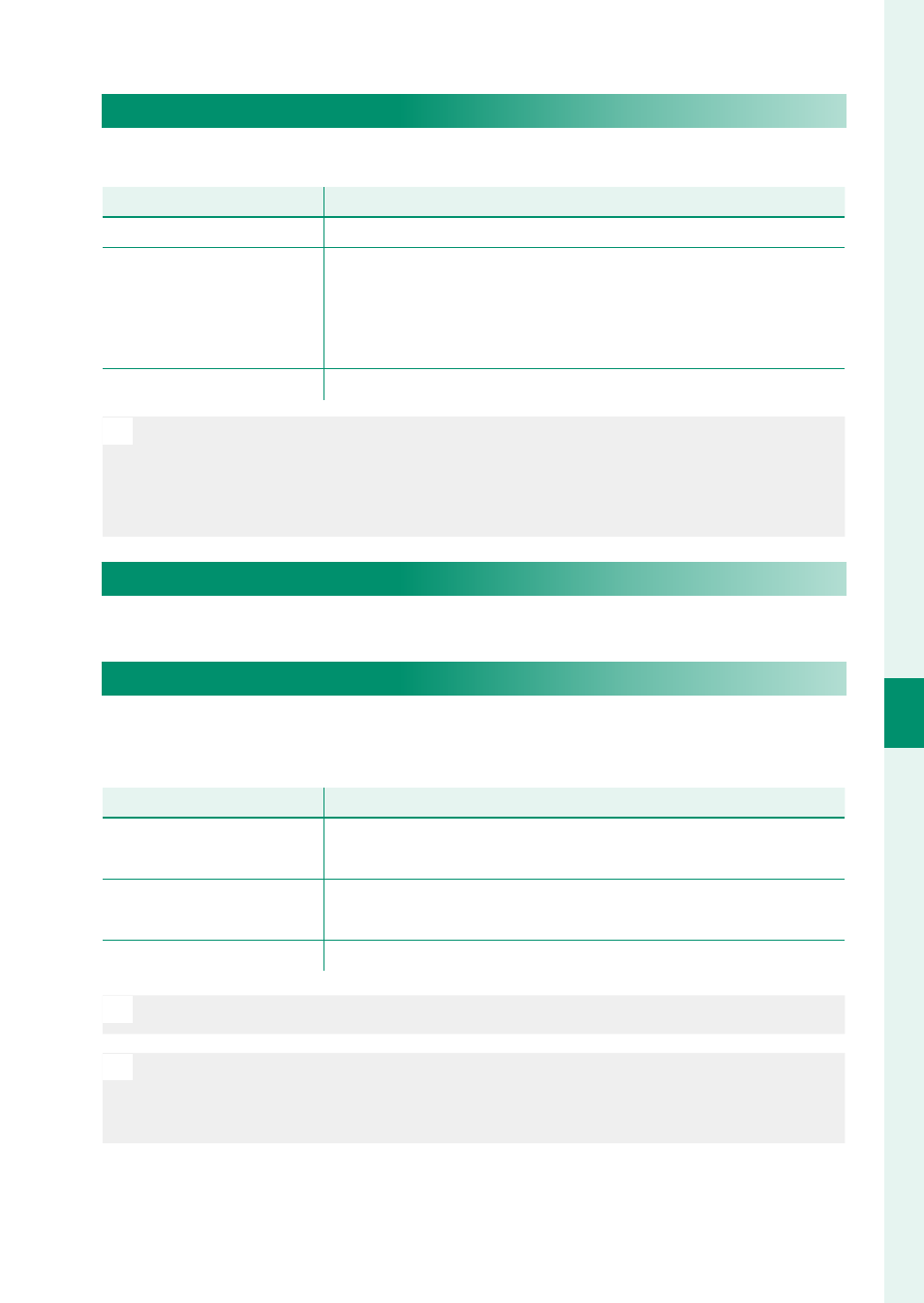
175
6
T
he Shooting M
enus
SHOOTING SETTING (Still Photography)
IS MODE
Turn image stabilization on or off .
Option
Option
Description
Description
CONTINUOUS
Image stabilization on.
SHOOTING ONLY
Image stabilization enabled only when the shutter button
is released (or, if
CONTINUOUS AF
is selected for
G
AF/
MF SETTING
>
FOCUS MODE
, while the shutter but-
ton is pressed halfway).
OFF
Image stabilization off ;
x
appears in the display.
N
•
The setting selected with the lens image stabilization switch, if any,
takes priority over the setting chosen with
IS MODE
.
•
Note that vibration or camera sounds may be noticeable as image
stabilization takes eff ect.
ISO
A
djust the camera’s sensitivity to light (
P
DIGITAL TELE-CONV.
Zoom in on your subject during shooting using ultra-high-reso-
lution digital zoom.
Option
Option
Description
Description
2.0x
Take pictures using 2× zoom.
O
- and
P
-size pictures
are automatically cropped to size
Q
.
1.4x
Take pictures using 1.4× zoom.
O
-size pictures are auto-
matically cropped to size
P
.
OFF
Digital teleconverter off .
O
Image quality may drop when the digital teleconverter is used.
N
The digital teleconverter cannot be used when a 1.29× crop is selected
during burst photography or when
ON
is selected for
SPORTS FINDER
MODE
.