Af illuminator, Face/eye detection setting, Subject detection setting – FujiFilm X-H2 Mirrorless Camera User Manual
Page 229: Af+mf
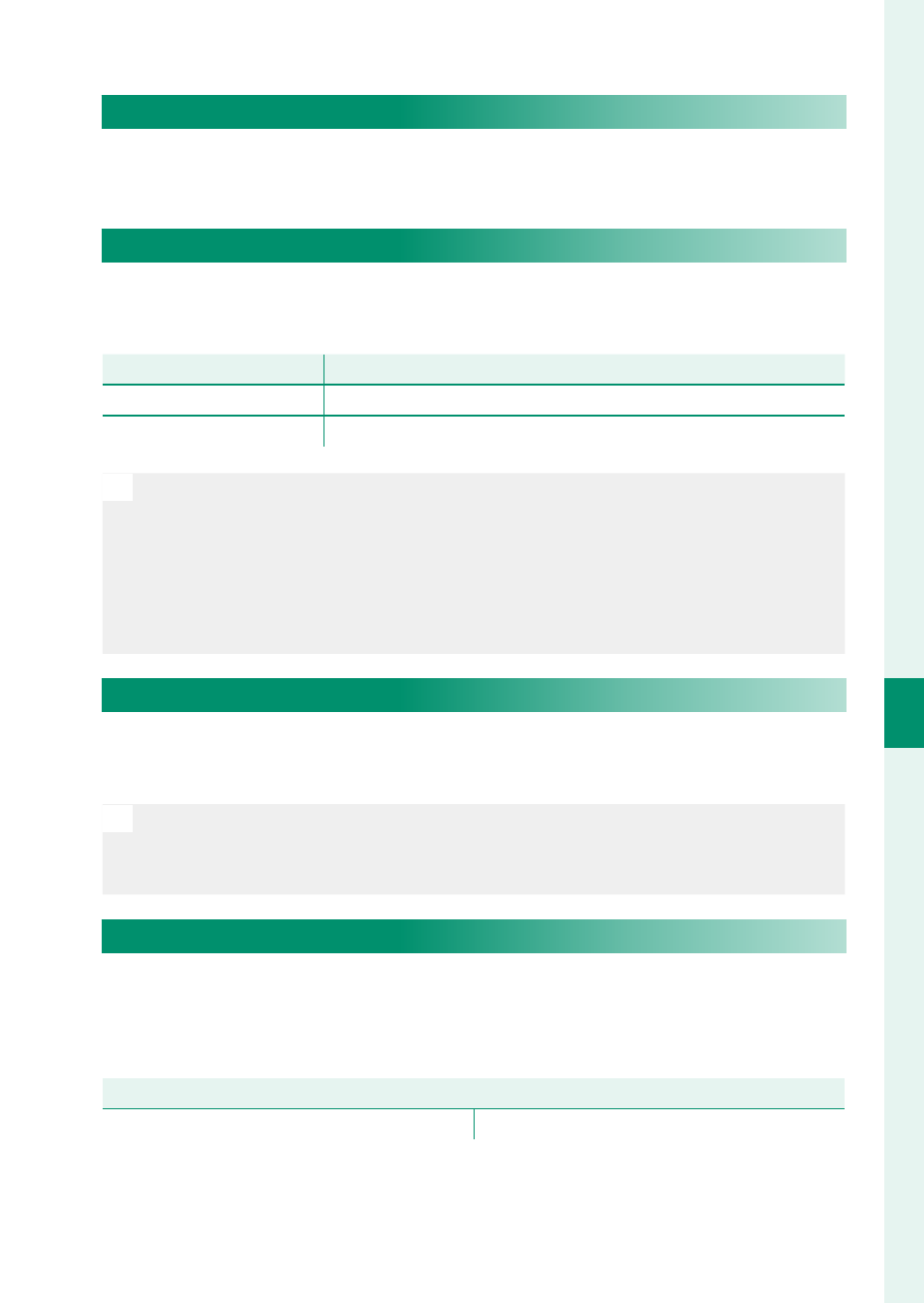
205
6
T
he Shooting M
enus
AF/MF SETTING (Movie Recording)
x
F
AF ILLUMINATOR
This item is also found in the photo menus (
P
one apply to the other.
Fg
FACE/EYE DETECTION SETTING
Enable or disable Intelligent Face Detection when recording
movies.
Option
Option
Description
Description
FACE DETECTION ON
See “
g
FACE/EYE DETECTION SETTING” (
P
OFF
Intelligent Face Detection and eye priority off .
O
If
SINGLE AF
is chosen for
FOCUS MODE
when
FACE DETECTION
ON
is selected for
G
AF/MF SETTING
>
g
FACE/EYE DETECTION
SETTING
, the camera will automatically switch to
CONTINUOUS AF
.
Selecting
MANUAL FOCUS
when
FACE DETECTION ON
is selected
for
g
FACE/EYE DETECTION SETTING
disables Intelligent Face De-
tection.
F
SUBJECT DETECTION SETTING
Options are the same as those for still photography, but settings
must be adjusted separately (
P
O
If
SINGLE AF
is chosen for
FOCUS MODE
when
SUBJECT DETECTION
ON
is selected for
G
AF/MF SETTING
>
SUBJECT DETECTION
SETTING
, the camera will automatically switch to
CONTINUOUS AF
.
F
AF+MF
Select
ON
to enable manual focus in
SINGLE AF
and
CONTINUOUS
AF
modes. Manual focus can be suspended by pressing the
AFON
button.
Options
Options
ON
OFF