Error messages, Standard function blocks, Sb062 – Pilz PSS SB NOT, Basic license User Manual
Page 58
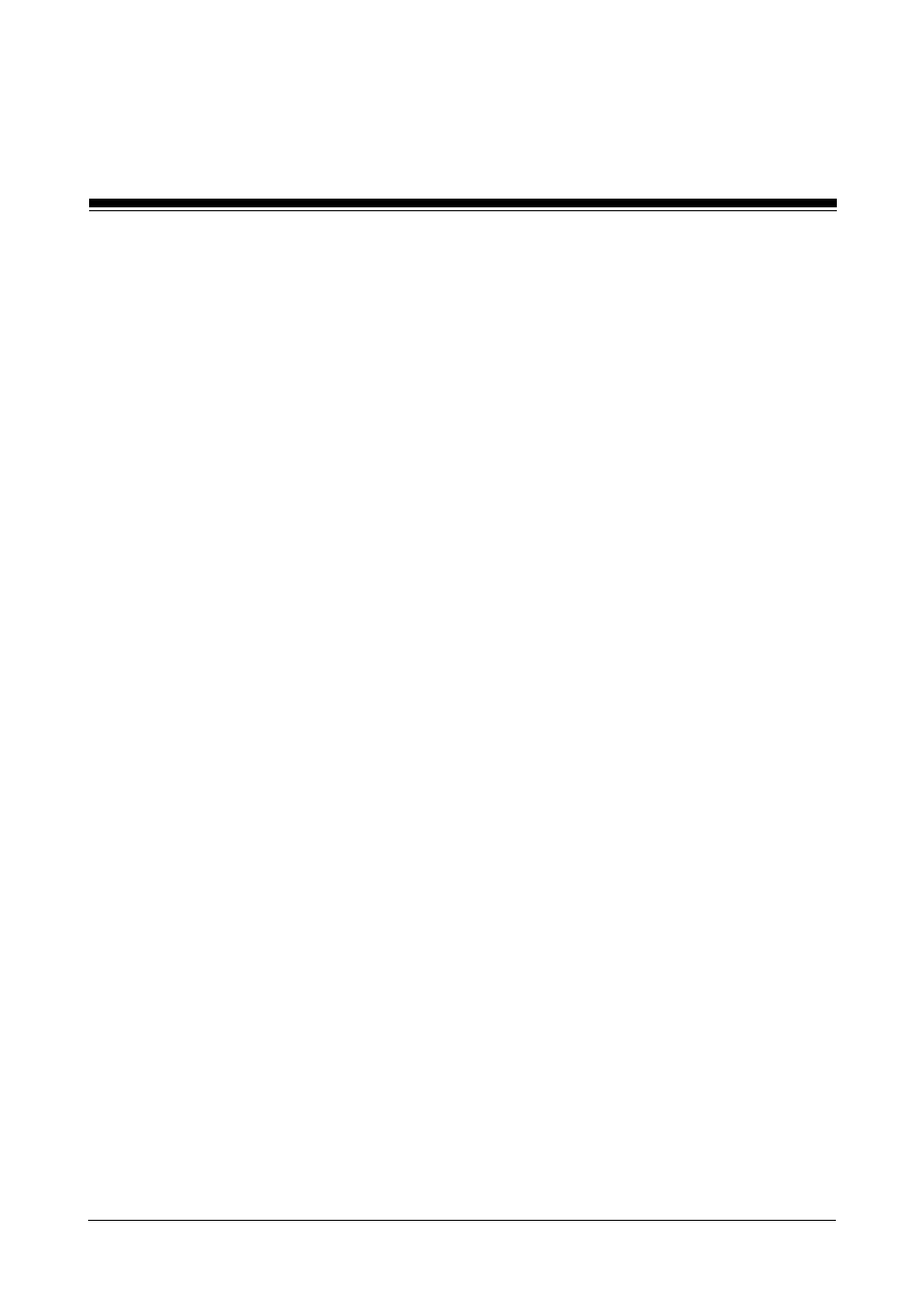
6-16
Modular Block System: Emergency Stop Circuits
Standard Function Blocks
Error messages
Any fault that is detected will be stored in the corresponding error data
word (
SSNR) of DB015 (1st data block), until the fault has been fully dealt
with.
• Error messages in DB015
- Bit 00:
E-STOP button operated
Remedy: Release E-STOP button and reset
(input parameter
RSET)
- Bit 01:
Reset required
Remedy: Reset (input parameter
RSET)
- Bit 03:
Function test required due to a synchronisation error
Remedy: Perform function test (press E-STOP button, release
it and reset (input parameter
RSET))
- Bit 04:
E-STOP button operated and reset button pressed
Remedy: Check button, cable and input card, release E-STOP
button and reset again (input parameter
RSET)
- Bit 05:
Reset button pressed too soon or constantly pressed
Remedy: Check reset button, cable and input card and reset
again (input parameter
RSET)
- Bit 06:
Initial reset required
Remedy: Reset (input parameter
RSET)
- Bit 07:
Synchronisation error N/C contact 1
Remedy: Check button, cable and input card, release the E-
STOP button and perform a function test (press E-STOP
button, release it and reset (input parameter
RSET))
- Bit 08:
Synchronisation error N/C contact 2
Remedy: Check button, cable and input card, release the E-
STOP button and perform a function test (press E-STOP
button, release it and reset (input parameter
RSET))
- Bit 09:
I/O-Group stop triggered while PSS is in RUN mode
Remedy: Start I/O-Group
SB062