Altera HyperTransport MegaCore Function User Manual
Page 12
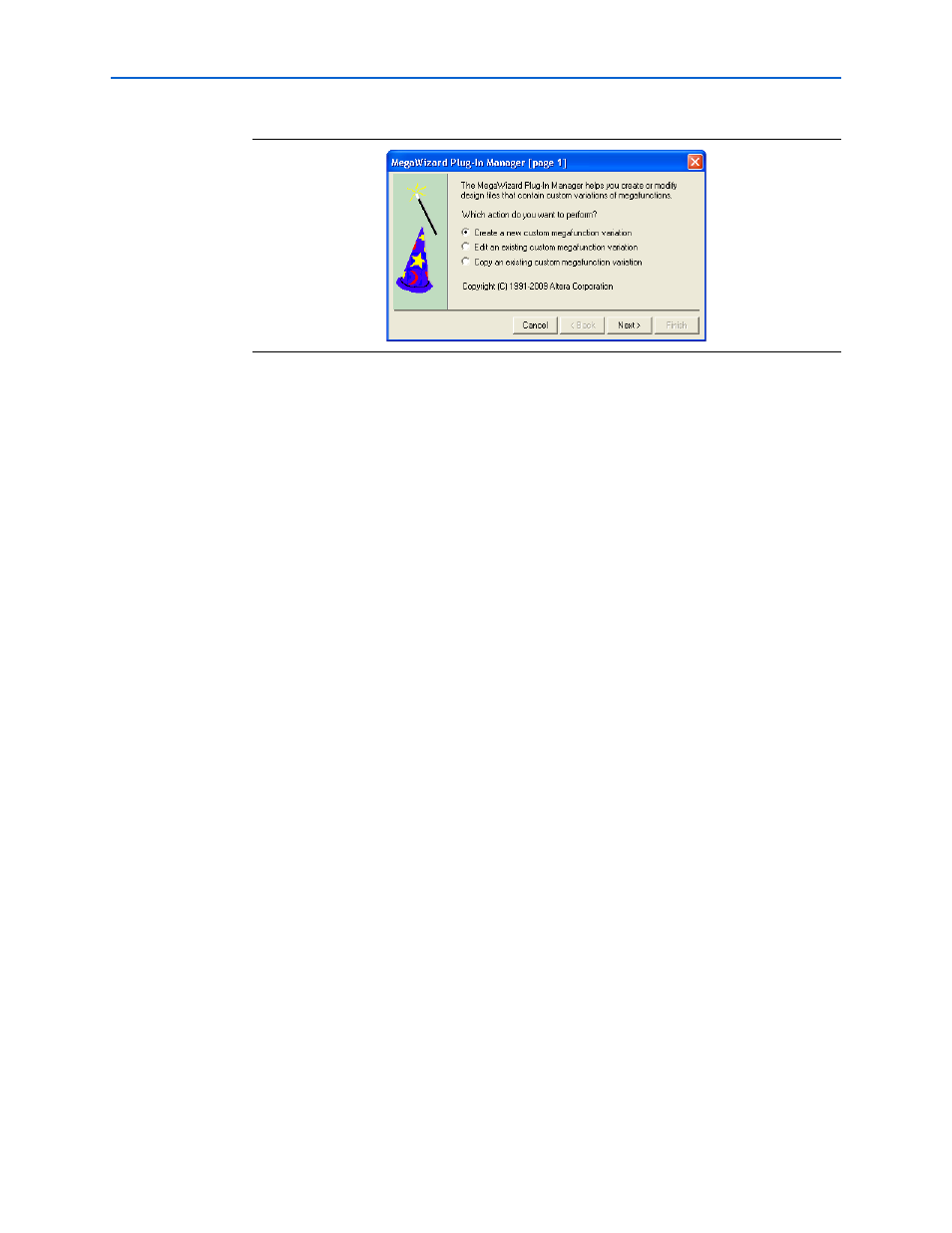
2–4
Chapter 2: Getting Started
MegaCore Function Walkthrough
HyperTransport MegaCore Function User Guide
© November 2009
Altera Corporation
2. Choose Create a new custom megafunction variation and click Next.
3. Under Interfaces in the HyperTransport folder, click the HT v9.1 component.
4. Choose the device family you want to use for this MegaCore function variation,
for example, Stratix II GX. Your selection should match the device family you
selected in step
when creating the project.
5. Select the output file type for your design; the wizard supports VHDL and Verilog
HDL.
6. The MegaWizard Plug-in Manager shows the project path that you specified in the
New Project Wizard. Append a variation name for the MegaCore function output
files <project path>\<variation name>. For this walkthrough, to create a project that
includes only a single HyperTransport MegaCore function with no additional
logic, define <variation name> to be
ht_example
to match the project name.
shows the wizard after you have made these settings.
Figure 2–2. MegaWizard Opening Screen