2 select run timing – Casella CEL CEL-450 User Manual
Page 23
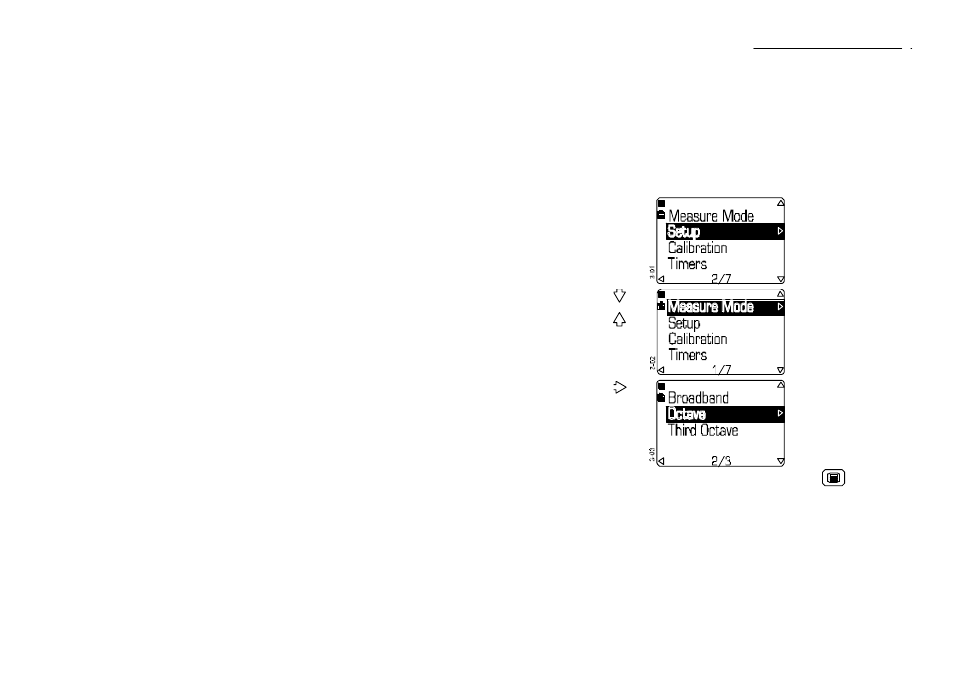
3.
SELECT MEASUREMENT MODE,
TIMER SETTINGS, & SETUP
3.1 Select Measurement Mode (Bandwidth)
The measurement mode specifies the bandwidth that is to be used for
measurement. Select the measurement mode as follows.
Operation Press
Display Shows
Comments
1. Start from
the
Main menu
This is the Main menu
screen.
2. Select the
Measure
Mode
option
and
Move the reverse video
cursor to the required line.
3. Move to
the
Measure
Mode
menu
This menu allows any of the
available bandwidths to be
selected.
The highlighted setting will
be used. This setting will
also be stored and used the
next time the instrument is
switched on.
When the required bandwidth has been selected, press
once to
obtain a Measurement screen or twice to obtain the Main menu that
gives access to all settings and stored data.
3.2 Select Run Timing
Measurements can be timed as follows.
Timers Off
Manually timed. This allows the user to start and
stop a measurement run whenever they want.
CEL-450/490 Operators Handbook - Page 23
Select Mode & Setup