Operation – Casella CEL CEL-450 User Manual
Page 47
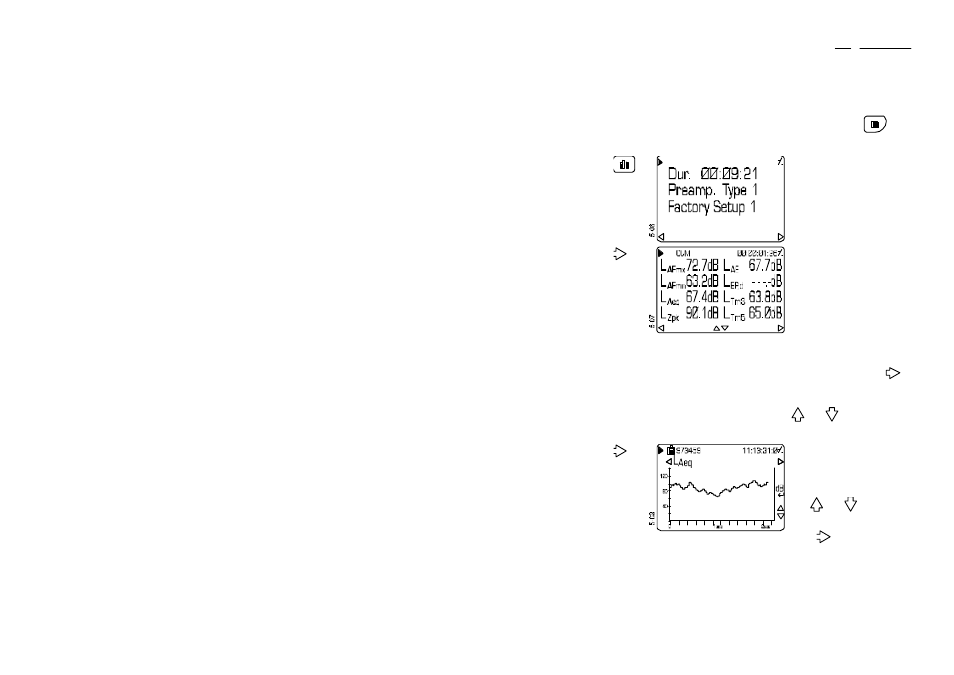
Operation Press
Display Shows
Comments
Setting the Delay timer is
described in Section 3.1.
(If required, press
to
abort the run and return to
step 2.)
4. Inspect
stored data
A data header screen for the
current run will be displayed.
It indicates the time elapsed
since the start of the current
run (duration), bandwidth,
preamplifier type, and setup
in use.
5. Inspect
further
data from
the current
run
The levels accumulating
during the run for the first
eight parameters of the
setup in use are displayed
together with the time
elapsed so far for the run (or
period).
These levels may be seen to
change as more data is
collected.
When using a CEL-490,
once the first period has
been completed, press
to inspect period data from
the run.
and
are displayed
only when more than one
period has been stored.
6. Once the
first profile
interval has
been
completed
Inspect broadband profile
data from the run.
On this screen, the time axis
autoranges depending on
profile interval
Use
and
to scroll
through through time.
Press
again to view the
other profiled functions.
CEL-450/490 Operators Handbook - Page 47
Operation