Operation – Casella CEL CEL-450 User Manual
Page 48
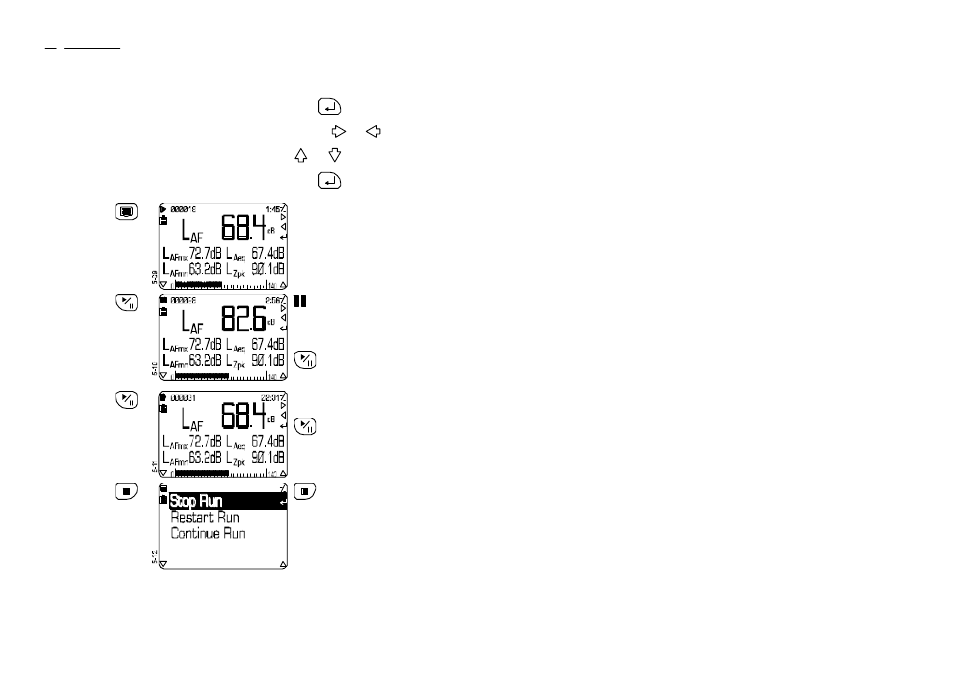
Operation Press
Display Shows
Comments
Press
to add a cursor
readout.
Now use
and
to
move the cursor and
and
to change the
dB scaling.
Press
again to return
to normal operation.
7. When all
required
data
samples
have been
inspected
Leave data inspection and
return to the Run screen.
8. If some
sound
occurs that
must be
excluded
from
broadband
measure-
ment
indicates that data
collection is paused (for
example while someone
speaks to the operator),
however timing continues
without interruption.
can be used to pause
measurement only from a
Run screen.
9. When the
sound to
be
excluded
has
stopped
Data collection is resumed
and the run icon displayed.
can be used to
resume a paused
measurement only from a
Pause screen.
10. When
sufficient
data has
been
collected
can be used to end
measurement only from a
Run screen.
The current run is stopped
and three options are
offered.
Page 48 - CEL-450/490 Operators Handbook
Operation