Casella CEL CEL-450 User Manual
Page 24
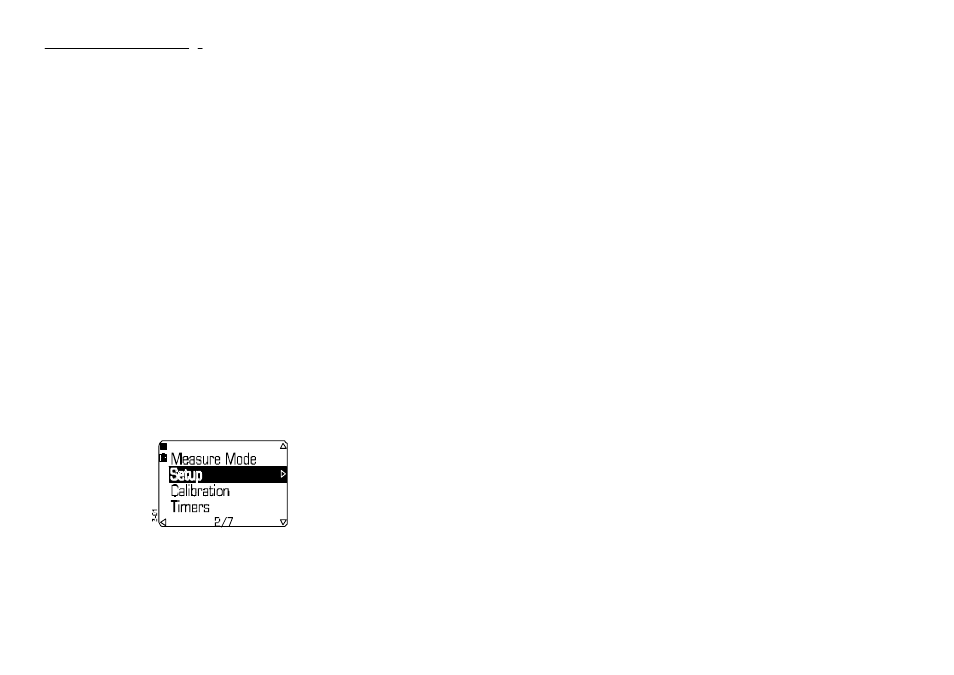
Duration
Run for a predetermined duration after pressing
the run key. This can be used to time a work
shift, or to measure some particularly noisy
operation with a known work cycle.
Sync timer
(CEL-490 only) Run for a predetermined duration
that is synchronized to start at the same time as
the next measurement period which was set via
the Setup menu. For example, if the Period Time
is 30 minutes, the run will start when the time is
exactly on the hour or 30 minutes past the hour.
This method is suggested when precisely timed
measurements are required.
Delay Timer
(CEL-490 only) Run with preset start and stop
times. This allows the instrument to start and
stop up to seven accurately timed measurement
runs while unattended.
In this way, different measuring times can be set
for each day of the week with the option of
repeating them over a period of several weeks.
Each time is set as Day:Hour:Minute, so that
delays can be set up to a month ahead.
Set the Day to 00, to use this as a 24 hour timer.
Once set, the timer settings become valid for all bandwidths and setups.
Display screens that are available only for a CEL-490 are shown with a
dashed
- - - - line.
When timed measurements are required, proceed as follows.
Operation Press
Display Shows
Comments
1. Start from
the
Main menu
This is the Main menu
screen.
Page 24 - CEL-450/490 Operators Handbook
Select Mode & Setup