Select mode & setup – Casella CEL CEL-450 User Manual
Page 29
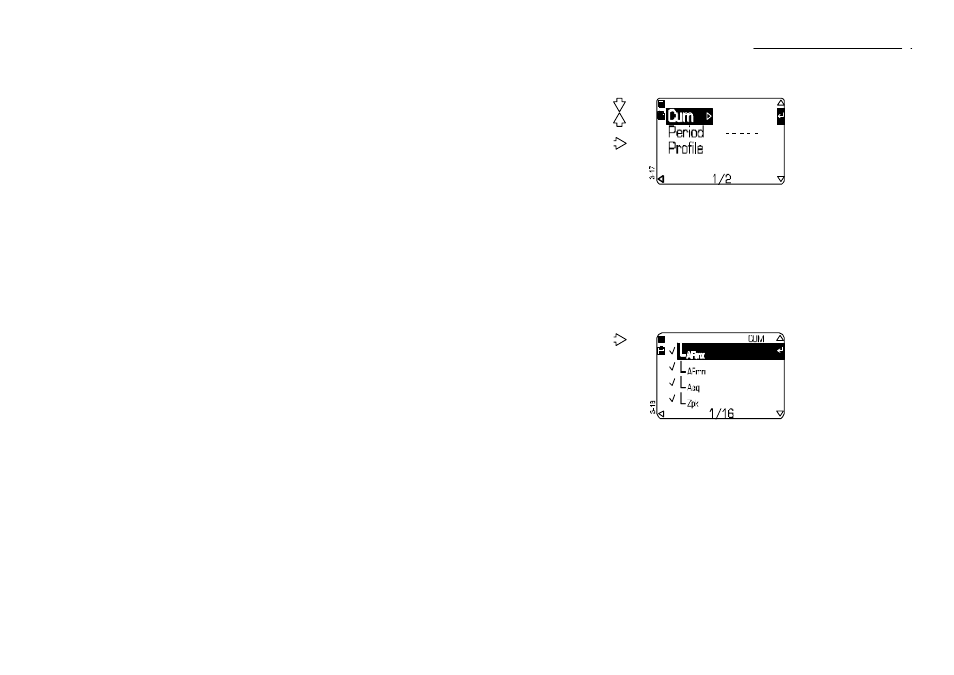
Operation Press
Display Shows
Comments
7. Select
Functions
from the
Setup
screen to
enable
Cumulative
parameters
to be set
or
then
This screen allows selection
of cumulative (CUM)
measurement where the
function’s value will be
accumulated both over the
whole run, and over regular
periods. The screen also
allows selection of Profile
measurement where the
values will be recorded at
regular intervals to give a
profile of the run.
The Profile interval can be
set to:
10, 20, 50, 100, 250, 500,
milliseconds,
1, 5, 10, 15, 20, 30 seconds,
1, 5, 10, 15, 20, 30 minutes.
When both Period and
Profile times are switched
off, the instrument will skip
this screen a go directly to
the selection of cumulative
functions, Step 8.
8. Select
measure-
ment
functions
from the
Cumulative
screen
This screen allows the
following measurement
functions to be specified
(
√
=enabled, X =disabled)
using the weightings set in
step 6 above:
L
AF
LTm5
L
AFmx
H
ML
L
AFmn
L
AF10.0
LAeq
L
AF50.0
L
Zpk
L
AF90.0
L
AE
L
AF95.0
L
EP,8h
L
AF99.0
L
Tm3
L
AF
Large
Histogram.
L
AF
Large allows the
principal parameter shown in
large characters on the
display to be changed to any
of the selected functions.
Any L
AF
% value between
0.1 and 99.9 can be set.
CEL-450/490 Operators Handbook - Page 29
Select Mode & Setup