Operation – Casella CEL CEL-450 User Manual
Page 49
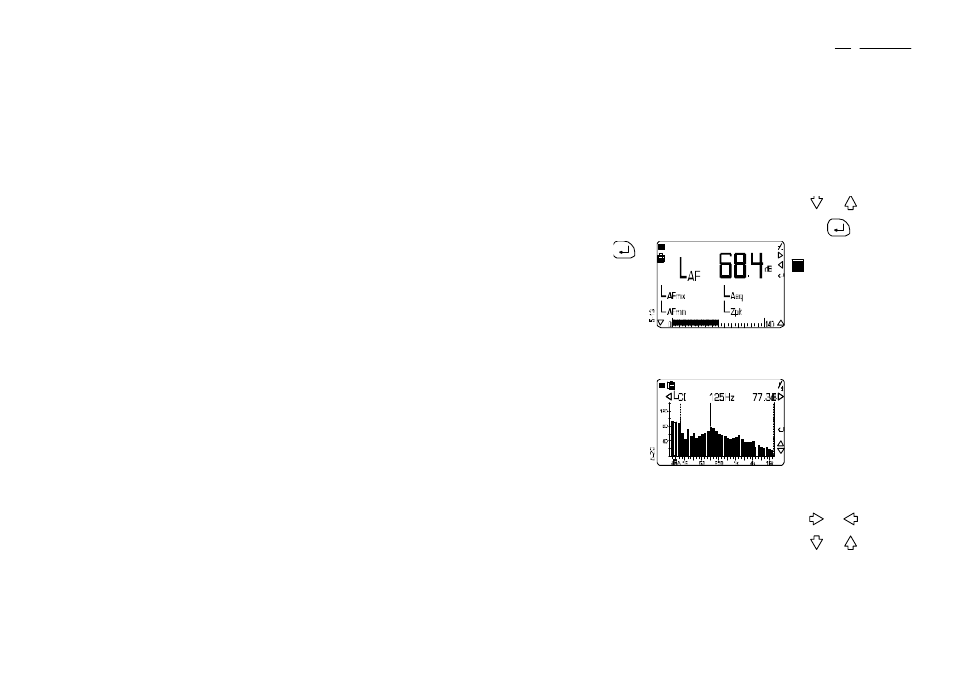
Operation Press
Display Shows
Comments
Stop Run:
End run and store data (go
to Step 1).
Restart Run:
Abort current run and start a
new one (return to Step 9).
Continue Run:
Ignore “Stop” and continue
with current run (return to
Step 8).
Use
and
to select
an option, then confirm it by
pressing
.
11. Confirm
end of run
The current run is ended and
all data from the run stored.
indicates that the run
has stopped.
5.1.3 Narrow Band Measurement
Operation Press
Display Shows
Comments
1. Start from
the Narrow
Band
Measure-
ment
screen
Continue narrow band
measurement.
This screen shows real-time
levels measured simu-
ltaneously in all bands
against a single 140 dB
scale, or a user selected
scale.
The preset broadband value
is always shown in reverse
video.
The level and frequency of
the band marked by the line
cursor are identified.
Use
and
to scan the
bands.
Use
and
to access
other parameters selected
for the current
measurement.
CEL-450/490 Operators Handbook - Page 49
Operation