Operation 5.1 measurement – Casella CEL CEL-450 User Manual
Page 45
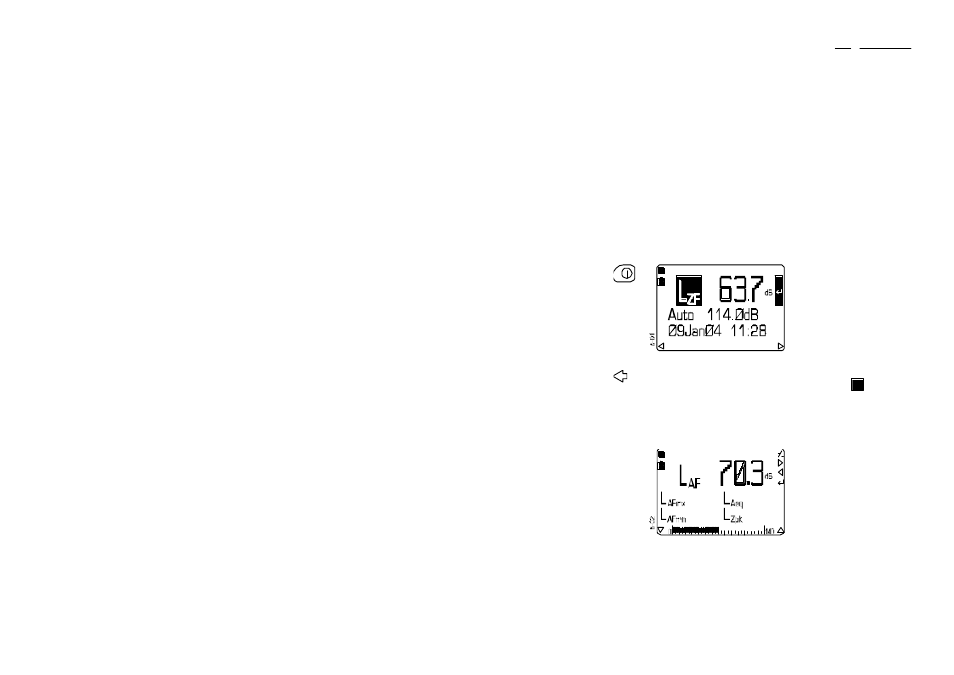
5.
OPERATION
5.1 Measurement
With the instrument configured, calibration checked, timers set and
measurement parameters specified as described in the preceding
chapters perform measurements as described in this chapter.
This chapter may also be used as a tutorial to give an idea of
how the instrument functions by accepting the currently selected
measurement parameters and the last saved calibration.
5.1.1 Start Measurement
Operation Press
Display Shows
Comments
1. Switch the
instrument
ON
Start up messages are
displayed that include:
Instrument Type,
Firmware Version, Etc.,
Finally, Calibration check
mode is displayed showing
current sound level and
details of the last calibration.
2. If required perform a Calibration Check as described in Chapter 4, or go directly to step 3
3. Move to
Measure-
ment, i.e.
accept the
Last
Calibration
A Stop screen will be
shown, where
indicates
stop mode and the
instrument operates with
the last used measurement
setup (or the setup just
selected as described in
Chapter 3).
4. When the
Measure-
ment
screen
looks like
this
The last setup used was
broadband.
When broadband
measurement is required,
follow the instructions given
in Section 5.1.2.
When narrow band
measurement with B and C
models is required, change
the bandwidth to
narrowband as described in
Section 3.1, then proceed to
Section 5.1.3.
CEL-450/490 Operators Handbook - Page 45
Operation