Operation – Casella CEL CEL-450 User Manual
Page 50
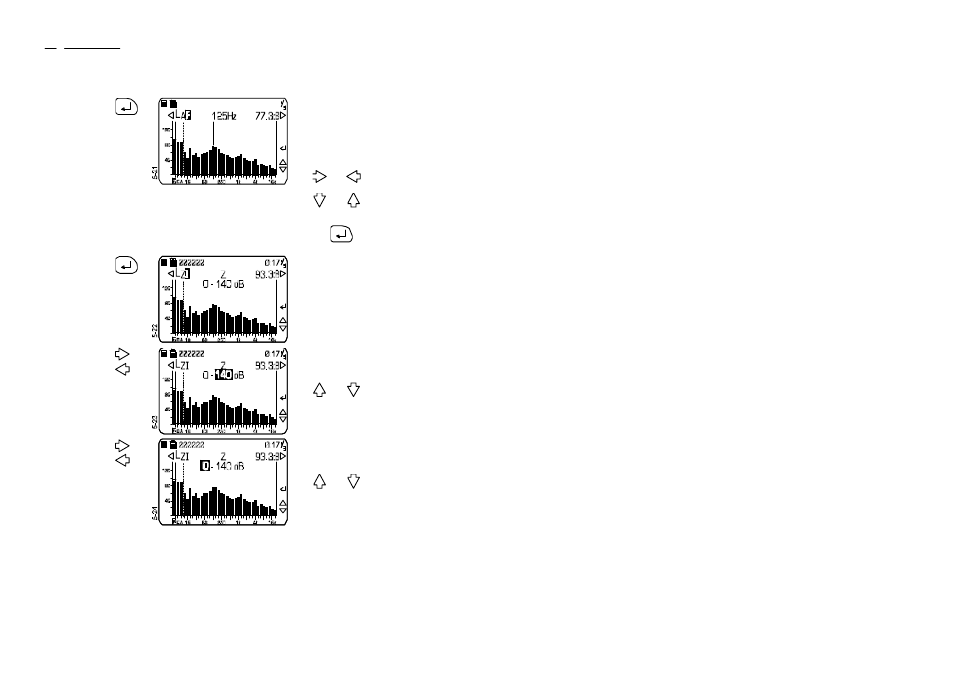
Operation Press
Display Shows
Comments
2. If required,
change the
measure-
ment
functions
to
enable
quick
edit
mode
The measurement functions
can be selected as follows.
All broad and narrow bands:
F, S or
I
time weigting with
A, C or Z frequency
weighting, so that
pre-weighted frequency
analysis can be performed.
Use
and
to select a
field.
Use
and
to change
the entry in the field. Then
save the settings by
pressing
to resume
normal operation.
3. If required,
change the
display
span and
offset, and
the range
of scanned
frequencies
This activates quick edit.
4. Select the
top end of
the dB
scale
or
This allows the top end of
the displayed scale to be
changed, i.e. the span.
Use
and
to make
the required changes.
5. Select the
bottom
end of the
dB scale
or
This allows the bottom end
of the displayed scale to be
changed, i.e. the offset.
Use
and
to make
the required changes.
Page 50 - CEL-450/490 Operators Handbook
Operation