Casella CEL CEL-296 User Manual
Page 19
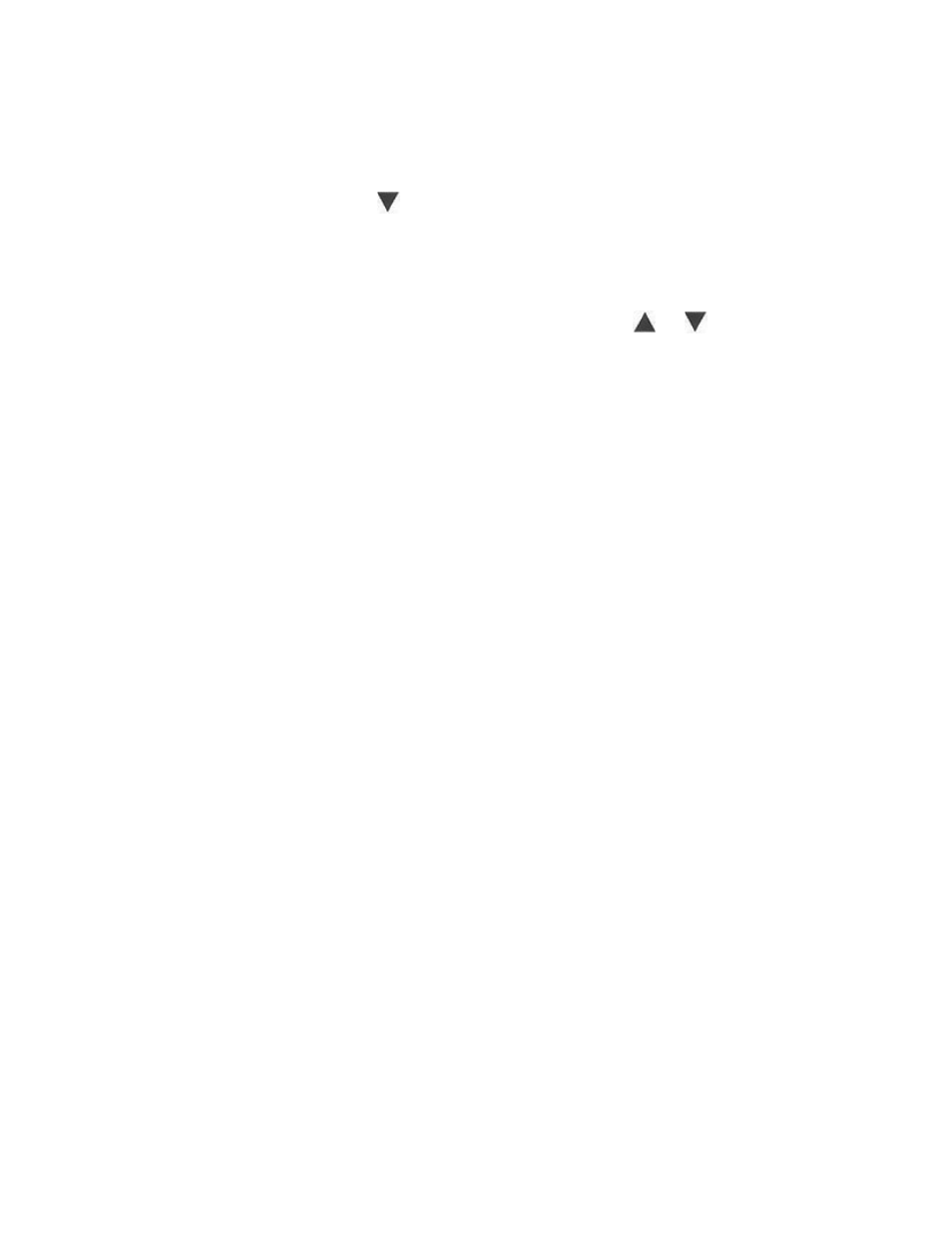
is indicated the instrument returns to location 2 for data storage.
Similarly, pressing the button starts a scan that will be stored in
and overwrite the next lower location, and if this button is pressed
while location 2 is indicated, the instrument wraps to location 6.
If required, the desired memory locations (2 to 6) can be specified
by setting the BAND switch to "All Pass", using the or buttons
to position the pointer on the display against the store identity, then
returning the BAND switch to the required bandwidth.
When the autoscan commences, the first band selected is always
the "All Stop" band (indicated on the display by "ALL"). This is an
internally connected setting used only to check whether the sound
level meter is correctly switched for use with an external filter. In this
band, the input signal is grounded so that the microprocessor can
determine a base level. Note that the level measured in this band will
not be stored permanently.
The scan then moves on to the "All Pass" band (while still indicating
"ALL") where the signal level is measured again, and compared with
the level in the "All Stop" band. The autoscan is allowed to proceed
through to completion ONLY when there is a difference in signal
level between the two bands GREATER than 10 dB. Should the
difference be less than 10 dB, the "Err' message will be displayed. If
the message is displayed continuously, the sound level meter is not
set to measure Leq. however when the message blinks, the meter is
not set for use with an external filter (FA or FL).
To ensure that data recorded during the autoscan analysis is always
based on stable readings, the filter set copies the sound level meter
display twice each second and stores an Leq result for the band
only when two consecutive levels differ by no more than 0.1 dB.
Therefore the minimum time that can be spent in each band is one
second two samples), and in practice this will depend on the
variability of the Leq of the input signal. Tests using a pink noise
source (equal energy per octave or third octave band) give typical
autoscan times of 30 seconds for octave analysis, and 90 seconds
for third octave analysis.
CEL Instruments Ltd
CEL-296/3 Operator Handbook
Page 19