Casella CEL CEL-296 User Manual
Page 43
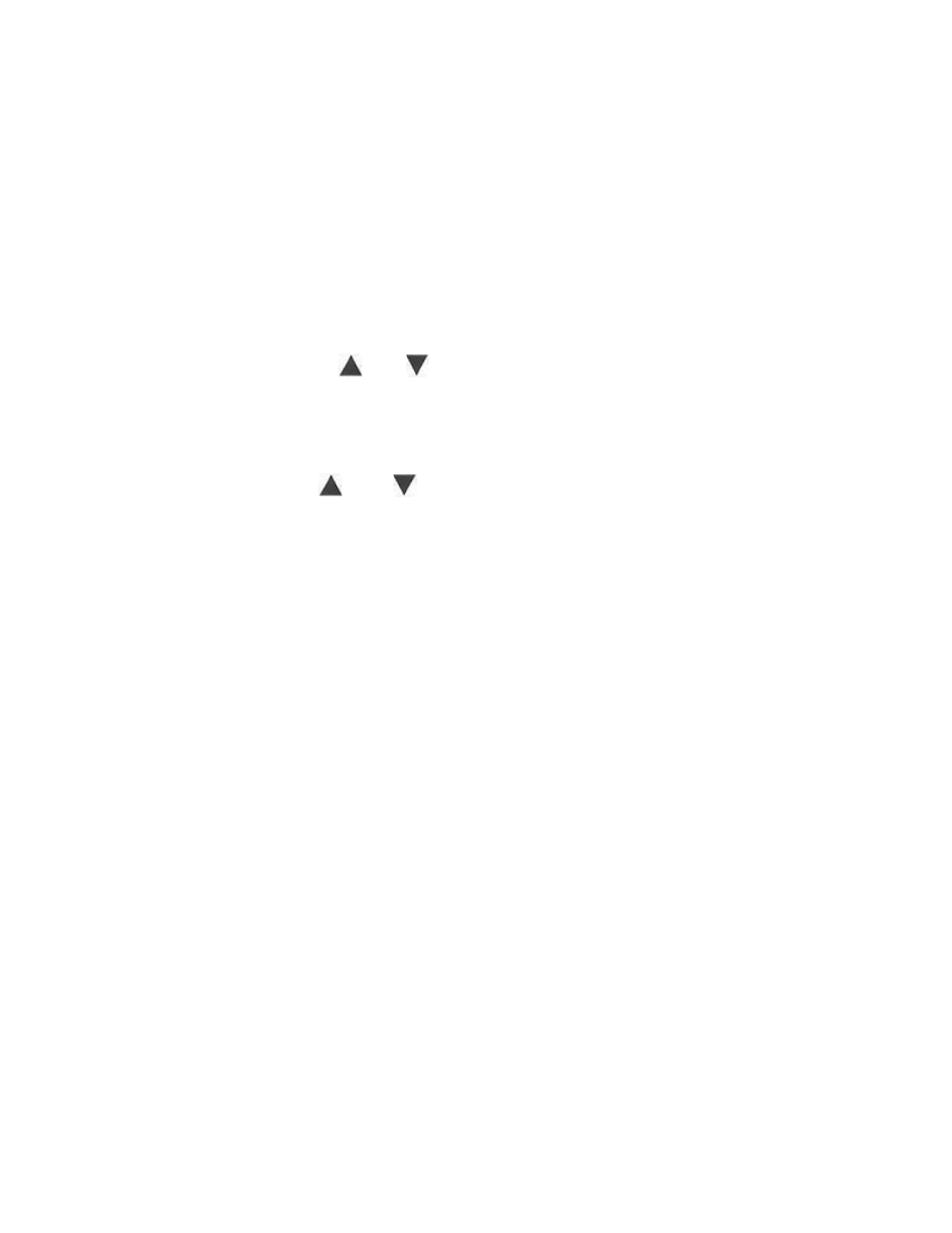
five seconds (while CEL-296 is displayed) the arrows
indicate which locations contain third octave data.
2.
Set the BAND switch to "All Pass".
3.
Set the MODE switch to 'Scan'.
4.
Either: initiate the reading of stored data from locations 2 to 6
by using the and buttons to move the marker arrow to
the number of the store location from which data is to be
recalled.
Or: initiate the reading of stored data from location 1, by
using the and buttons to move the marker to store
location 2, then press the Down button to select location 1.
Note: Store locations 2 to 6 contain only Leq levels, whereas the
data in location 1 can be ANY parameter determined by the
sound level meter used for the original analysis.
5.
Move the MODE switch to "Recall".
6.
Move the BAND switch to "Oct or "1/3 Oct" according to the
bandwidth of the stored data to be recalled.
The sound level stored in the first (ALL Pass) band at this
location is displayed, complete with dB annotation and a
frequency indication.
7.
Read and/or record the frequency and level for the band.
8.
Press the A button to display the next higher frequency band
(8 Hz - octave or 6.3 Hz - third octave).
Conversely, pressing the V button displays the highest
frequency band (16 kHz - octave or 20 kHz - third octave) of
the next lower numbered store location.
9.
Read and/or record the frequency and level for the band.
CEL Instruments Ltd
CEL-296/3 Operator Handbook
Page 43