Casella CEL CEL-296 User Manual
Page 40
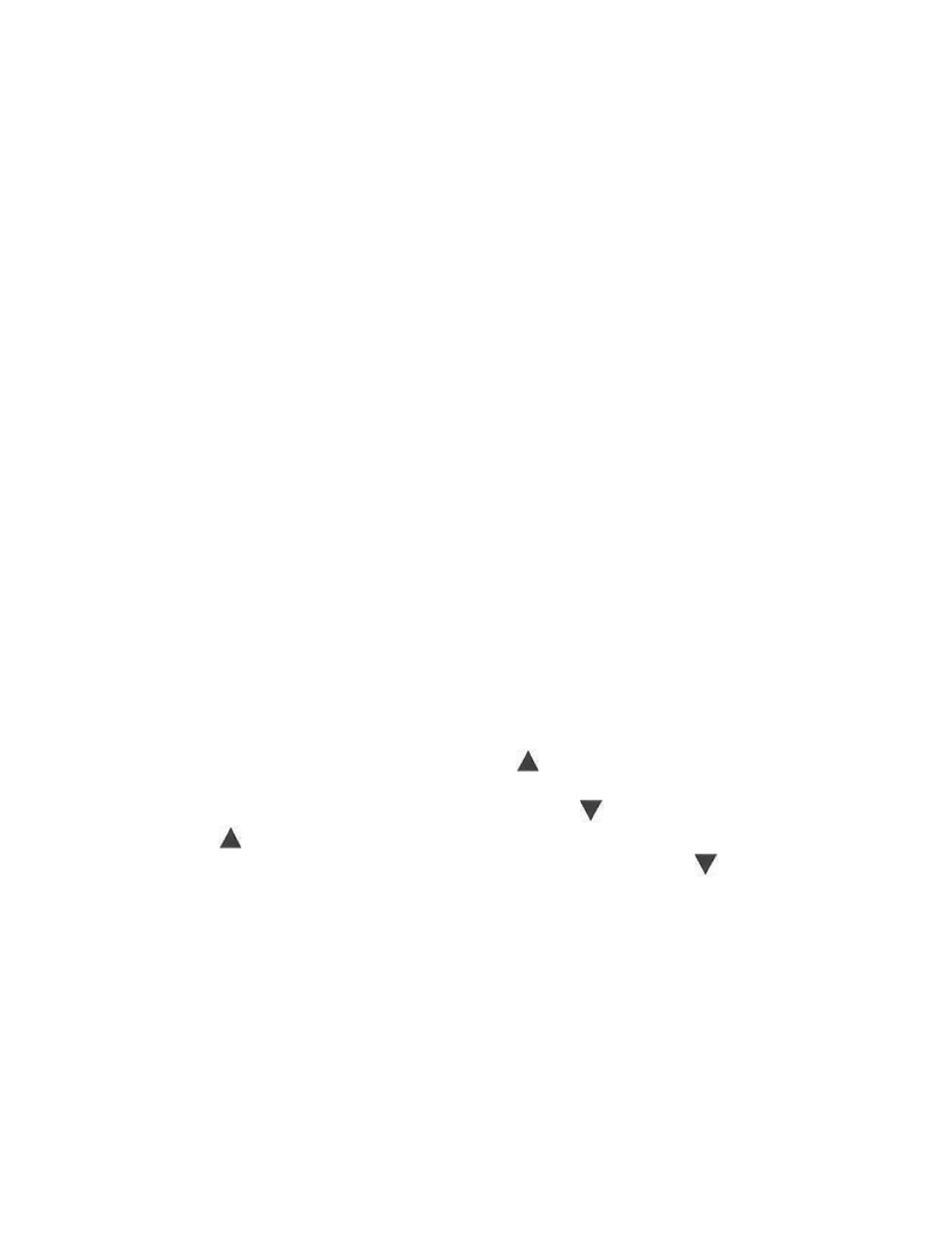
in the chosen dynamic range. This is determined by
measuring the "All Stop" band where the input signal is
grounded, as explained in Section 3.3
For example, if an "All Pass" level of 47 dB is measured with a
CEL-493/3, /2N, or /2 set to Med" Range (40-140dB), an
autoscan can begin only when "Lo" Range (10-110dB) is
selected.
e)
No overload condition is indicated in the system at the start of
an autoscan.
Failure of any of these checks prevents an autoscan from starting,
and causes the "Err ALL" message to be displayed.
The filter set copies Leq data twice a second from the sound level
meter during autoscanning. If the difference between two
consecutive calculations exceeds ±0.1 dB, the filter set waits
indefinitely without operating until the condition is satisfied.
When all checks are successful, the autoscan can proceed, with an
"End" message being displayed as soon as the last band (16 kHz -
octave or 20 kHz - third octave) has been committed to the allocated
memory location.
Once an autoscan has been stored, second and subsequent scans
can be initiated simply by pressing the button on the filter set.
This starts a new scan which is stored automatically in the next
higher numbered location (or next lower if the
button is pressed).
If the button is pressed when the current store is location 6, the
instrument wraps to location 2, (wrapping to 6 from 2 if the
button
is pressed).
It is also possible to pause the sound level meter and repeat steps 8
and 9 to specify another storage location before initiating another
autoscan.
Page 40
CEL-296/3 Operator Handbook
CEL Instruments Ltd