A-l-fa-fl/a-c-fa-fl – Casella CEL CEL-296 User Manual
Page 38
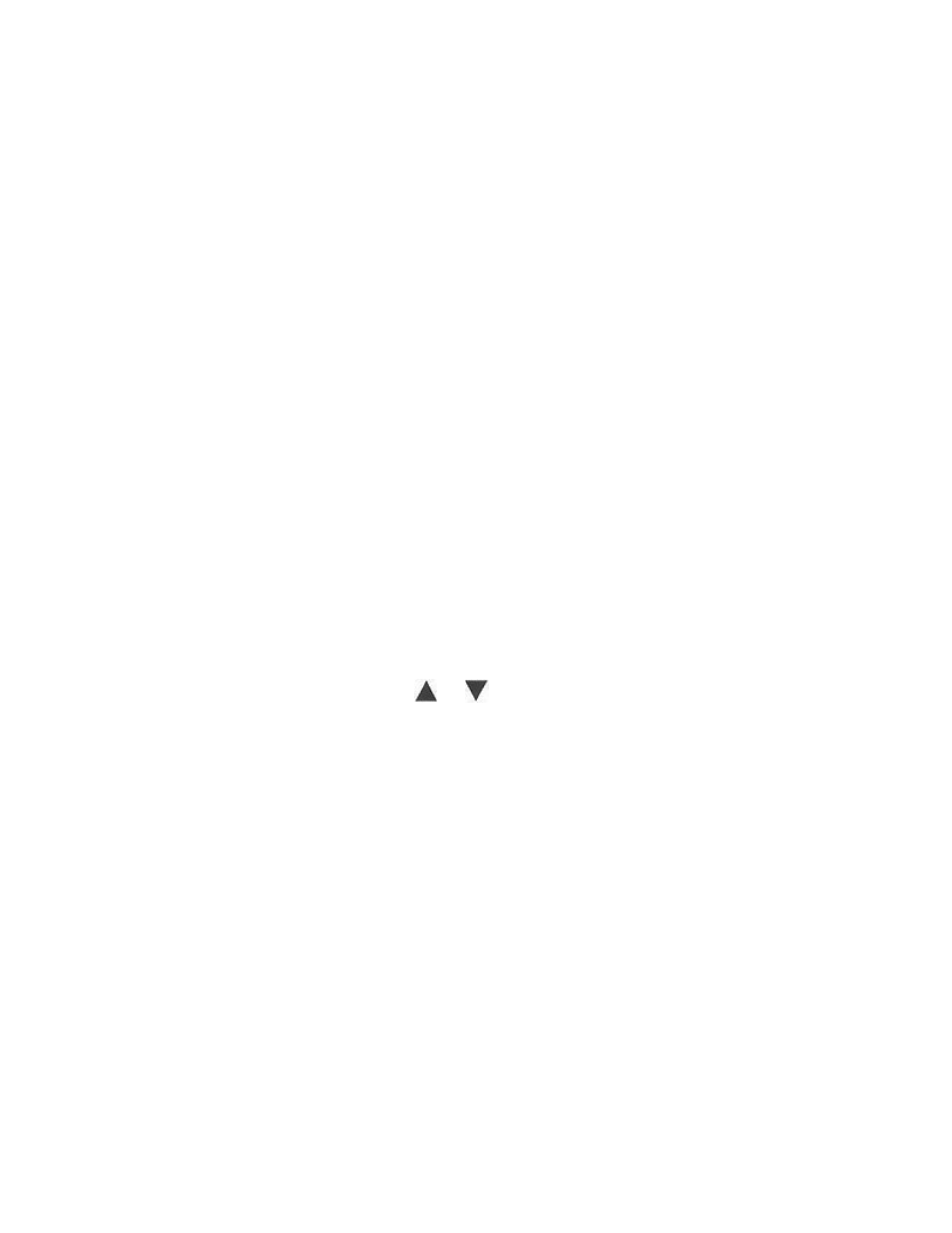
Prepare the equipment for operation and calibrate it following the
instructions given in Section 5.1.1.
2.
Set the Filter Set RANGE switch to "Hi", unless the instrument
is being used with a CEL-493/3, /2N, or /2 which have a
100dB dynamic range, in which case set the switch to "Lo" or
as required.
3.
Set the filter set BAND switch to "All Pass" and the MODE
switch to "Man/Ext".
4.
Set the sound level meter controls as follows:
RANGE
Set the most appropriate value,
P-I-F-S
Set F (Fast), or S (Slow) time weighting as required,
A-L-FA-FL/A-C-FA-FL
Set FL (Filter + Linear), or FA (Filter + A-weighted)
frequency weighting as required.
5.
Set the sound level meter measurement function to Leq by
using its FUNCTION or nudge buttons to move the
marker around the display.
6.
Press the Sound level meter PAUSE button.
More precise details of how Leq is computed will be found in the
relevant sound level meter handbook.
7.
If necessary, press the PAUSE button on the sound level
meter again so that it can be used to perform a preliminary
manual frequency scan according to Section 5.1.2, to
determine any particular bands of interest. Remember to
pause the sound level meter again before proceeding with
step 8.
8.
Set the CEL-296/3 MODE switch to "Scan".
Page 38
CEL-296/3 Operator Handbook
CEL Instruments Ltd