Band: all pass - oct - 1/3 oct – Casella CEL CEL-296 User Manual
Page 23
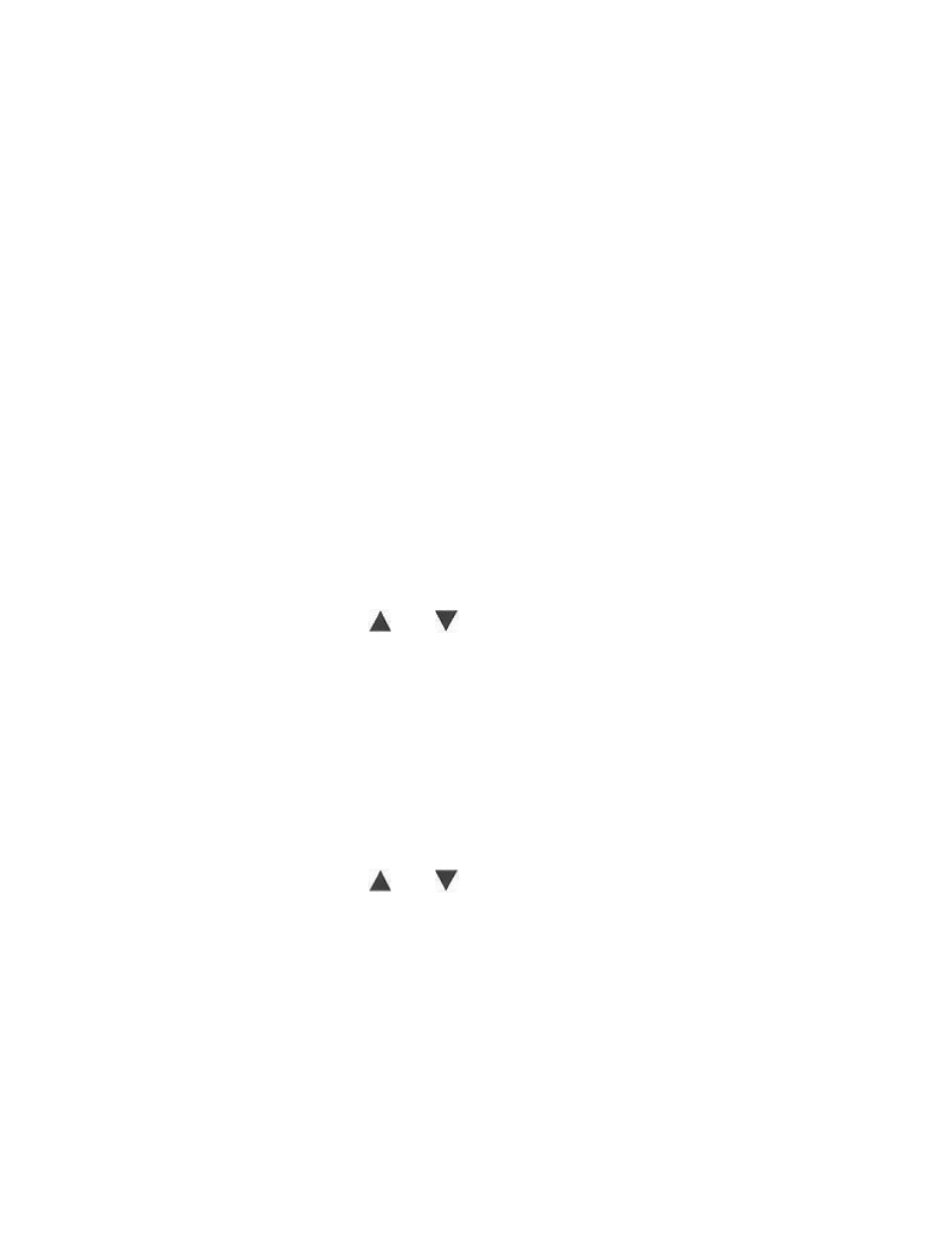
The "Scan" position initiates the autoscan routine, when the CEL-
296/3 is connected to a suitably equipped CEL sound level meter,
provided the following criteria are met.
a)
The sound level meter must be set to display Leq on its own
display.
b)
The sound level meter must be set for use with an external
filter, for example: "FA" or "FL".
c)
The overall (All Pass) signal level must be greater than 10 dB
above the bottom of the range currently selected on the sound
level meter.
d)
There must be no indicated overload condition from either the
filter set or from the sound level meter.
When these conditions are fulfilled, the autoscan will proceed, how-
ever if they are not met, an error message will be displayed on the
filter set. Pressing the and buttons while set to "Scan" position
and the BAND switch is set to "All Pass" selects the memory location
for storage or recall of data.
The "Recall" position allows the twelve stored spectra to be brought
to the display for subsequent readout.
BAND: All Pass - Oct - 1/3 Oct
In the "All Pass" position the signal from the associated sound level
meter is fed straight to the output without passing through either filter
network. Pressing the and buttons while set to "All Pass" posi-
tion and the MODE switch is set to "Scan" selects the memory
location for storage or recall of data.
In the "Oct" position, the input signal is passed through the octave
filter. The centre frequency of this filter may be stepped manually by
remote control from an external device, or automatically using the
autoscan program. Complete results from the "Octave" setting
CEL Instruments Ltd
CEL-296/3 Operator Handbook
Page 23