Range: off-lo-hi – Casella CEL CEL-296 User Manual
Page 20
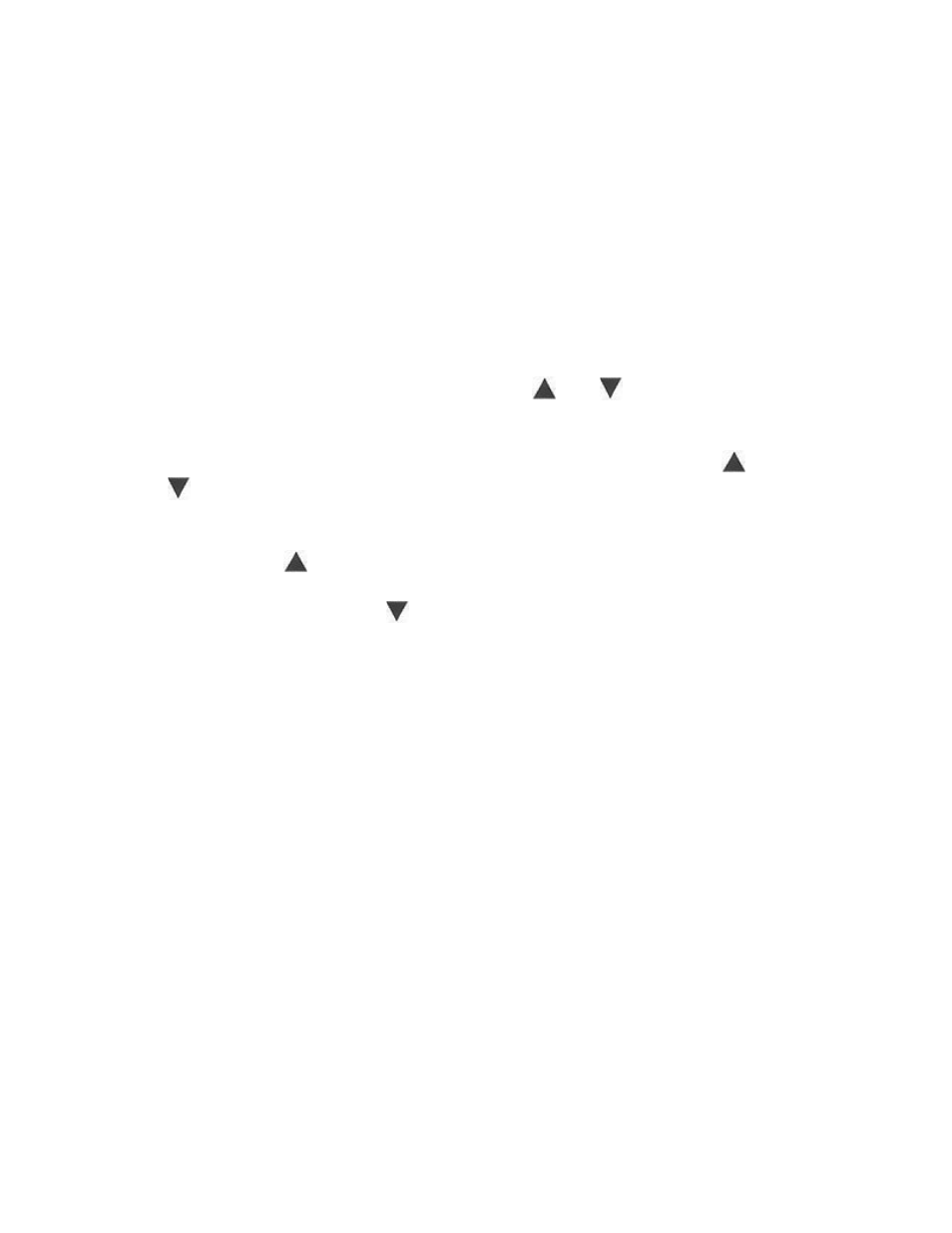
It is recommended that the autoscan mode NOT be used for the
analysis of IMPULSIVE noise. This is best performed under the
manual control of the Operator, using storage location 1.
Once stored, the results from the twelve memory locations may be
brought to the display for examination at any time, and transmitted to
another instrument for print out or data logging. These facilities
become available when the MODE switch is set to "Recall", even
when there is no sound level meter connected.
With the BAND switch on "All Pass", the and nudge buttons
can be used to select any of the octave or third octave stores for
display. Then moving the BAND switch to "Oct" or 1/3 Oct", stored
results from the complete scan can be displayed by using the and
buttons.
After the last (highest frequency) band level has been recalled,
pressing the button again moves the display to the first stored
band from the spectrum in the next highest numbered memory
location. Similarly, if the button is pressed while in the first band
of a store location, the highest frequency band measurement from
the previous location will be brought to the display.
For print out or data logging, the software in the associated
instrument controls the data transfer. (This data is also shown on the
display, but the transfer rate may be too rapid for visual reading.)
3.4 Control Identities
The functions of the control switches and push buttons on the CEL-
296/3 are identified by the legends marked alongside them on the
instrument front panel as follows, (see Figure 4).
RANGE: Off-Lo-Hi
This three position slide switch is the main on/off and range control
for the instrument.
Page 20
CEL-296/3 Operator Handbook
CEL Instruments Ltd