Casella CEL CEL-296 User Manual
Page 36
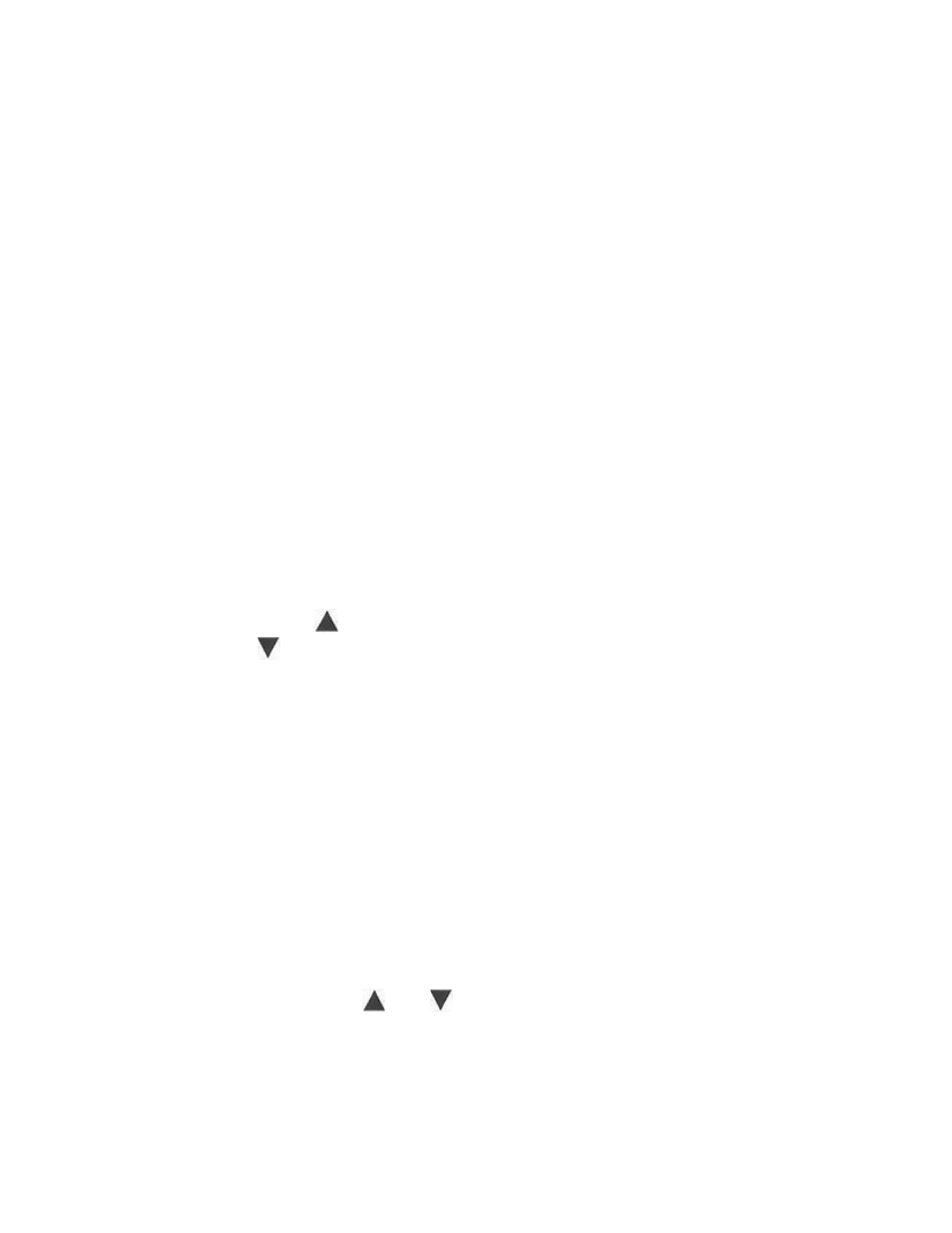
100dB dynamic range, in which case set the switch to "Lo" or
as required.
4.
Set the MODE switch on the CEL-296/3 to the "Man/Ext"
position.
This allows a manual scan of the selected frequencies to be
performed, and uses the default location for non autoscan
recording (location 1) as a scratch-pad.
5.
Set the BAND switch to "Oct" or "1/3 Oct" to obtain the
measuring bandwidth required for the recording.
The instrument selects the "All Pass" band automatically,
showing the "ALL' message as an indication.
Both octave and third octave data may be stored at the same
location.
6. Press
the button to scan through the frequency bands, and
the button to re-examine any band.
Each time EITHER button is pressed to move on to another band,
the parameter level in the band is stored, overwriting anything
previously stored for that band. This allows the Operator to observe
the variations of a sound level on the display, and decide when to
store the required result. If a band is examined several times, the
last reading only will be stored.
Caution
All bands passed through during such re-examination are also
overwritten, therefore earlier data will be lost.
The level in any individual band may also be updated in this way by
reselecting it with the and buttons so it can be overwritten.
Page 36
CEL-296/3 Operator Handbook
CEL Instruments Ltd