3 charge the dose badge battery – Casella CEL CEL-310 User Manual
Page 10
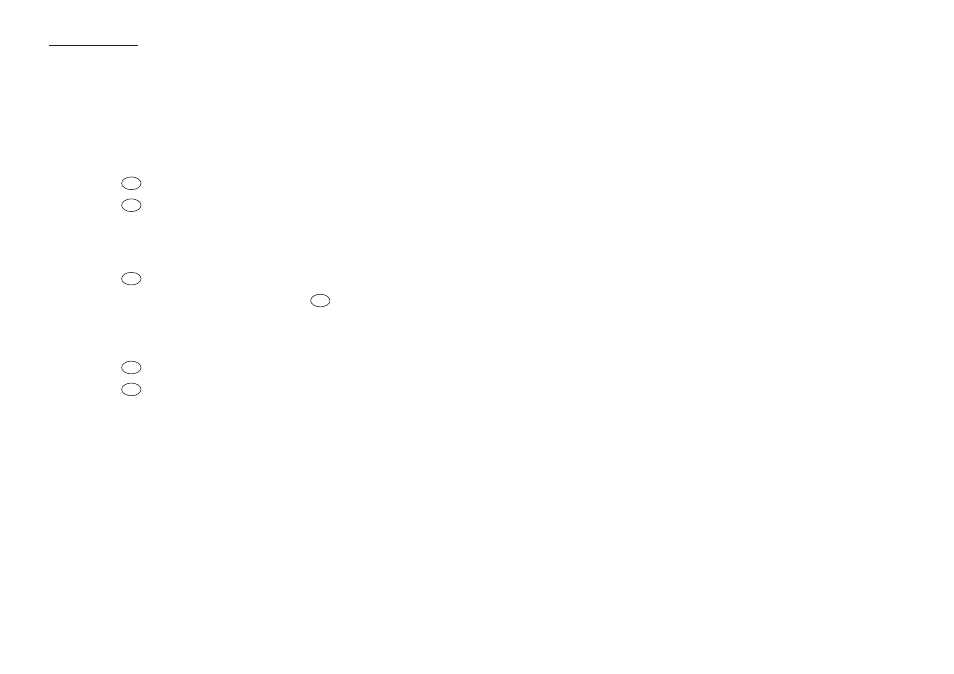
2.
Insert usable batteries into the Reader Unit (Section 2.4).
3.
Use the Reader menu to check that the configuration set for
the Dose Badge is suitable for the proposed measurements
(Section 2.5).
4.
Insert the Dose Badge into the calibration cavity on the Reader
(Section 4.1).
5.
Press
to reset the Dose Badge (Section 4.1).
6.
Press
to calibrate the Dose Badge automatically (Section 4.1).
7.
Use the Reader to reset the Dose Badge (Section 4.2).
8.
Remove the Dose Badge from the calibration cavity and attach
it to the wearer (Section 4.3).
9.
Press
to start the measurement (Section 4.4).
10.
At the end of the measurement shift, press
to stop the run
(Section 4.5).
11.
Remove the Dose Badge from the wearer and push it into the
calibration cavity on the Reader (Section 4.1).
12.
Press
to perform a second calibration check (Section 4.1).
13.
Press
to transfer the Dose Badge session data to the Reader
via the infrared link (Section 4.6).
14.
View the results (Section 4.8) and print a hard copy (Section 4.7).
15.
Download measurements to the PC software (Section 4.9).
2.3
Charge the Dose Badge Battery
The Dose Badge contains a rechargeable battery pack which is NOT
USER REPLACEABLE.
The indicators on the Dose Badge charger show the following
states:
Red Flashing
Dose Badge not connected,
Red Constant
Low battery,
Green Flashing
Charging cycle,
Green Constant
Trickle charging.
Reset
Cal
Run
Stop
Cal
Read
Preparation
Page 10 - CEL-310 Dose Badge Users Handbook