Introduction – Casella CEL CEL-310 User Manual
Page 8
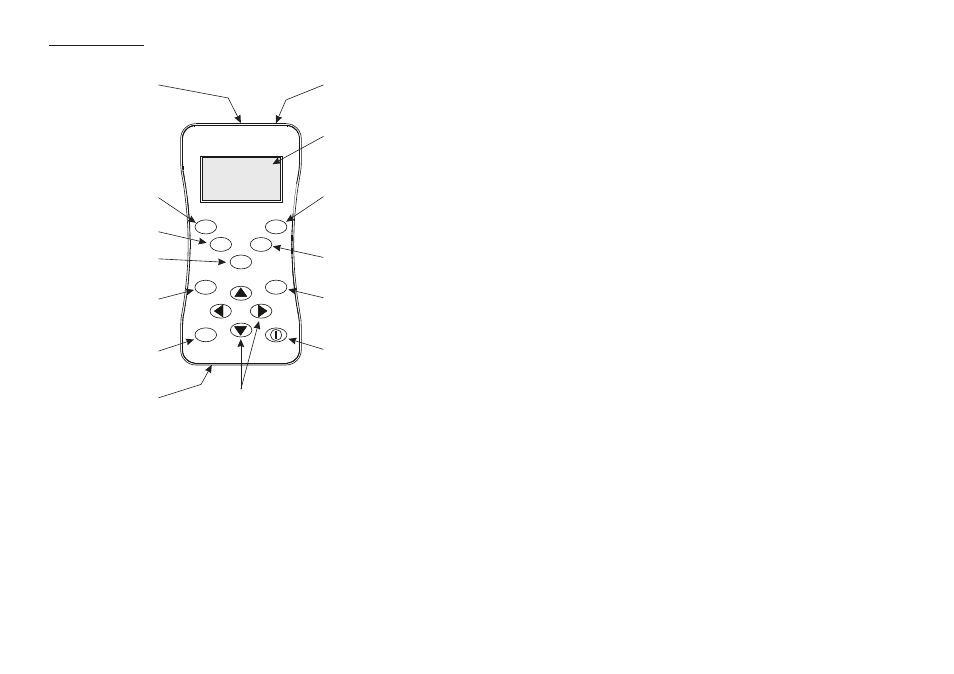
An infrared port beside the acoustic calibrator in the top panel, is
used to communicate with the Dose Badge. Ensure that this window is
clean and free from dust and dirt.
The RS232 connector used to download data to a PC is located in
the bottom panel of the Reader, while the battery compartment is located
in the rear panel.
Dose Badge Reader
Reset Dose Badge
Acoustic calibrator
in centre of top panel
RS232 connector to
side of bottom panel
Display menu
Accept changes &
select options
Calibrate Dose Badge
Power On/Off
Navigator keys to select/change/enter data/
step through information shown on the display
Cancel & exit from
menu
Read measurement
from Dose Badge
Stop Dose Badge
measurement
Start Dose Badge
measurement
Display
Infrared window to
side of top panel
Reset
Cal
Stop
Run
Cancel
OK
Menu
Read
03001
Figure 3: The Reader
Introduction
Page 8 - CEL-310 Dose Badge Users Handbook