2 configure history measurement, 3 configure criterion time – Casella CEL CEL-310 User Manual
Page 16
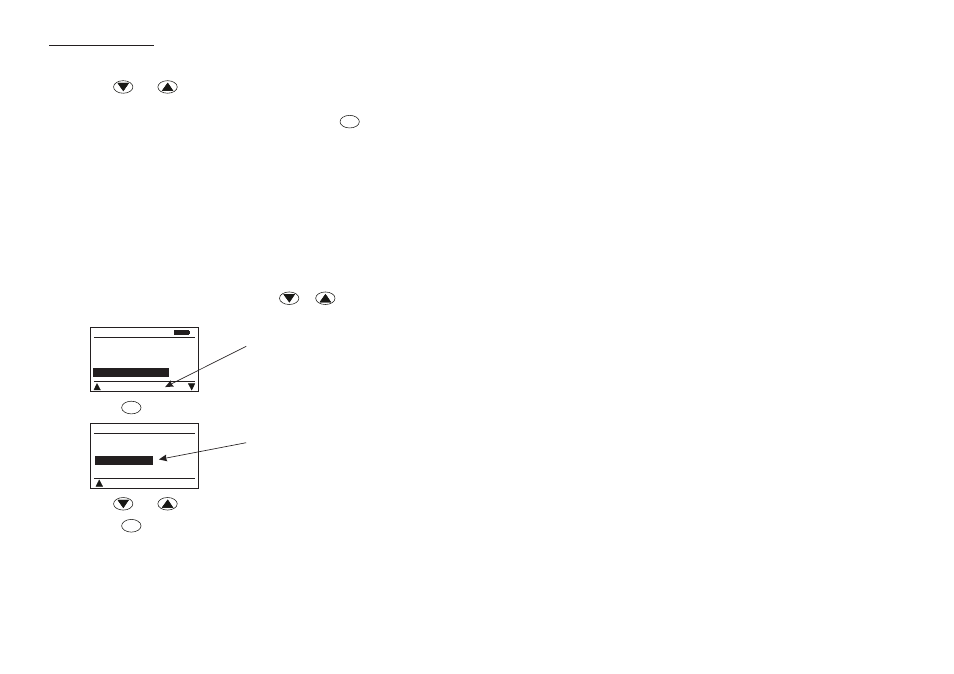
5.
Use
and
to change entries to show the required time and
date.
6.
Once the time and date entries are correct, press
again to
save the clock setting and return to the Main Menu.
3.2
Configure History Measurement
The Dose Badge can be configured to download a time history data
profile at the end of the measurement. The time history data is ALWAYS
stored as “L
Aeq
” regardless of whether the setting of the exchange rate
is Q = 3 or Q = 5.
This data can be selected to be either On : 1 minute or Time
History Off as required.
PLEASE NOTE that selecting the 1 minute option will increase
the data download time considerably over the Time History Off option.
1.
While displaying the Main Menu, use
or
to select
Time History Control.
2.
Press
to display the Time History Control menu.
3.
Use
and
to select the required setting.
4.
Press
again to save the setting and return to the Main Menu.
3.3
Configure Criterion Time
The criterion time (CT) is a user specified “nominal” working day for
which noise dose is determined. This day will be used in the calculation
OK
M-07
Reader Main Menu
On : 1 Minute
Print Current Data
Print All Data
Adjust LCD Contrast
Time History Control
The current time history setting
is shown in the message line
OK
M-71
Time History Control
Time History Off
On : 1 Minute
Two options are shown, with the
current setting highlighted.
OK
Configuration
Page 16 - CEL-310 Dose Badge Users Handbook