2 ordering information – Casella CEL CEL-310 User Manual
Page 38
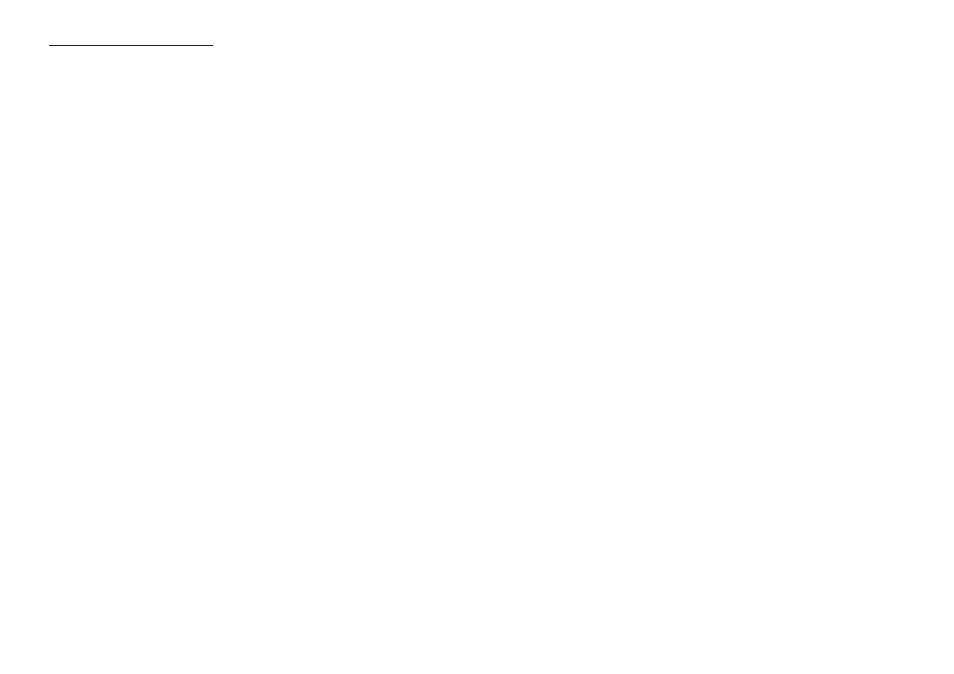
Humidity
Up to 99% RH Non-Condensing.
Software:
The dBLink Download program and the dBDatabase are included as
standard. They are compatible with Microsoft Windows 98
TM
or later.
A free 9 pin RS232 Serial port is required on the PC for connection to the
Reader.
A USB Adaptor is available.
7.2
Ordering Information
Dose Badge measurement Kits can be ordered with standard numbers of
Dose Badges.
Number of Dose Badges
Standard Measurement Kit
2
CEL-310/K2
5
CEL-310/K5
10
CEL-310/K10
PLEASE NOTE that Dose Badges should be ordered as either ISO Q=3
or OSHA Q=5. Normally, the Peak Exceedence Threshold is factory set to
140 dB. As an option, the Peak Exceedence Threshold can be factory set
to 137 dB or 134 dB. Please contact your local representative or Casella
CEL directly for further information.
Additional or spare components can be added to a system. The
following components are available:
CEL-310
Dose Badge.
CEL-315
Dose Reader Unit.
-PC18
Mains Power Supply.
Please specify UK, EU or USA Standard Plug.
C6801/2
RS232 Cable (2 m).
CEL-6802
Mounting Kit for Dose Badge.
CEL-6803
Hard Hat Mounting Kit for Dose Badge.
CEL-6804
dBLink Software.
CEL-6805
dBDatabase Software.
CEL-6806
Carrying Case for 10 Dose Badge System.
CEL-6807/2
Charger for 2 dose badges.
CEL-6807/5
Charger for 5 dose badges.
CEL-6807/10
Charger for 10 dose badges.
Technical Information
Page 38 - CEL-310 Dose Badge Users Handbook