4 insert batteries into the reader unit, 5 switch the reader unit on & check configuration – Casella CEL CEL-310 User Manual
Page 12
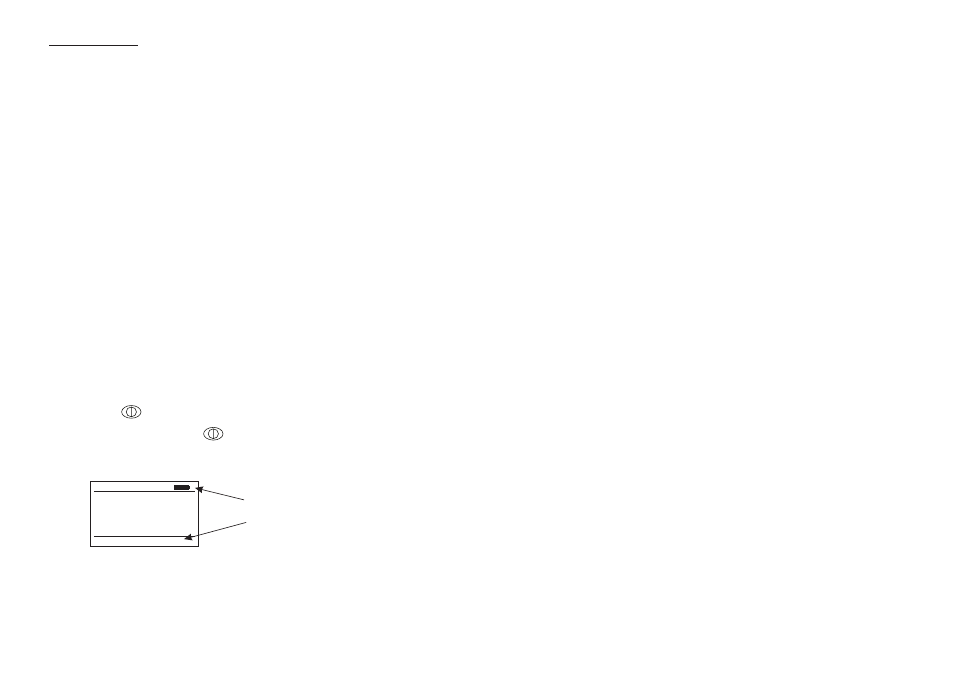
4.
To ensure optimum operation, leave the Dose Badge on trickle
charge when not in use.
2.4
Insert Batteries into the Reader Unit
The Reader Unit requires two AA type batteries for operation. These are
located under the plastic cover on the back of the instrument.
1.
Before changing the main batteries, make sure the Reader is OFF.
The memory and clock in the Reader are protected for up to
10 minutes when the main batteries are removed (and it is OFF).
2.
Locate the battery compartment cover and remove it from the
instrument.
3.
Remove the two batteries from the compartment and replace
them with two batteries of equivalent type and quality.
The recommended battery should be alkaline type AA (LR6 /
AM3 / MN1500 / Mignon).
4.
Make sure that the polarity of the batteries is correct, as indicated
by the diagram in the compartment.
5.
Replace the battery cover.
2.5
Switch the Reader Unit ON & Check
Configuration
1.
Press
on the Reader to switch it ON.
(To switch OFF, press
again.)
It will display a start screen that is followed by a screen showing
Reader status information.
The Reader will automatically switch itself OFF after four minutes
of inactivity.
001 of 010
M-01
17:05:28 20/06/02
Serial No.
Meas. time
Meas. Date
Run Time
NNNNNN
16:55
06/02/02
07:45:12
Battery condition
Current time and date
shown in message line
Preparation
Page 12 - CEL-310 Dose Badge Users Handbook