9 download measurements to a pc, Operation – Casella CEL CEL-310 User Manual
Page 28
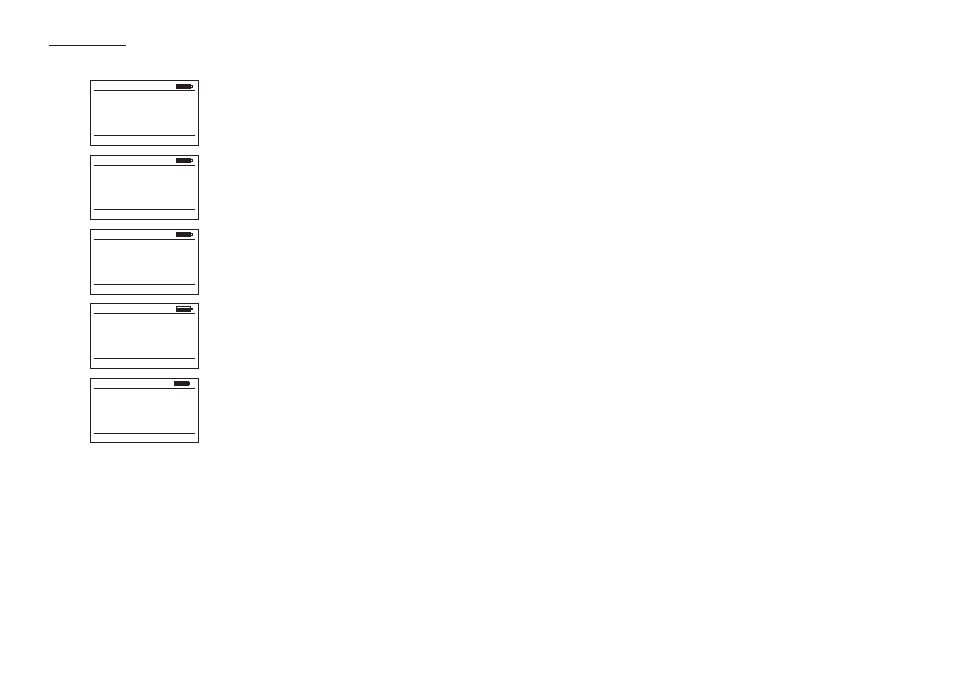
4.9
Download Measurements to a PC
Measurements that have been stored in the Reader can be downloaded
to a PC using the dBLink software. The dBLink software automatically
recognises a Reader unit and allows measurements to be downloaded,
saved as a basic text file and printed. This program also enables the
measurement data to be passed to the Dose Badge Database program.
The dBLink and Dose Badge Database software are supplied on
a CD-ROM and require a PC running Microsoft Windows 95
TM
or later. A
9-pin serial RS232 communications port is required for connection to the
E-01
001 of 010
Exchange Rate Q=3
- - - -
Lepd
dB(A)
The Run Time and L
eq
are too low for
the Reader to calculate an accurate
L
Ep,d
value.
E-02
001 of 010
Peak Threshold 140 dB
Peak Exceeded
Overload
Battery
Yes
Yes
Low
Both Peak Threshold and Overload Level
have been exceeded.
In addition, the battery level of the Dose
Badge is shown as being low when the
measurement was stopped, however, the
measurement data is still valid.
E-03
001 of 010
Q-3 CT-08 CL-85 TH-No
++++
Dose
%
The value for the %Noise Dose is too
large to be calculated.
E-04
001 of 010
Q-3 CT-08 CL-85 TH-No
++++
Est
Dose
%
The value for the Estimated %Noise
Dose is too large to be calculated.
001 of 010
E-05
Recal due 10/01/03
Unit not calibrated
since last reset
The Dose Badge was not calibrated
before the measurement was started.
Operation
Page 28 - CEL-310 Dose Badge Users Handbook