4 start measurement – Casella CEL CEL-310 User Manual
Page 23
Advertising
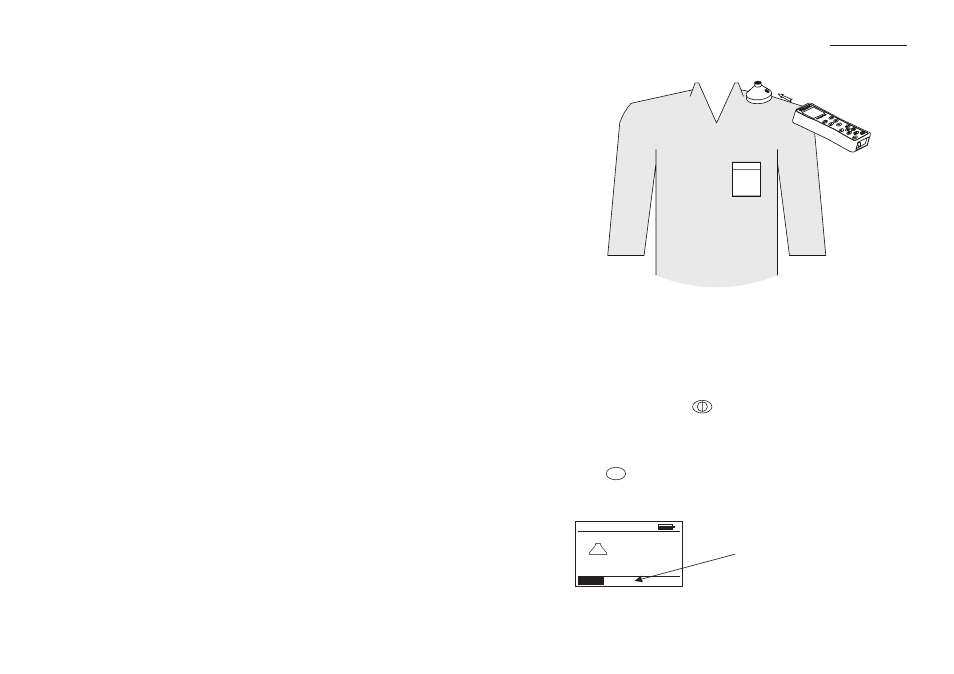
The infrared window should face the front or side as shown to ease
starting and stopping measurement sessions using the infrared link from
the Reader.
4.4
Start Measurement
1.
If not already on, press
to switch the Reader Unit ON.
2.
Start measurement by holding the Reader about 10 cm (4 inches)
away from the Dose Badge, with the infrared window on the
Reader aimed at the window in the Dose Badge.
3.
Press
on the Reader.
The Reader will send the start time and date to the Dose Badge,
where it will be stored.
Run
C-05
Starting . . . . ok
Starting progress
Operation
03007
Figure 7: Correct location for the Dose Badge on the shoulder, showing
suggested orientation for best infrared communication.
CEL-310 Dose Badge Users Handbook - Page 23
Advertising
This manual is related to the following products: