3 wearing the dose badge – Casella CEL CEL-310 User Manual
Page 22
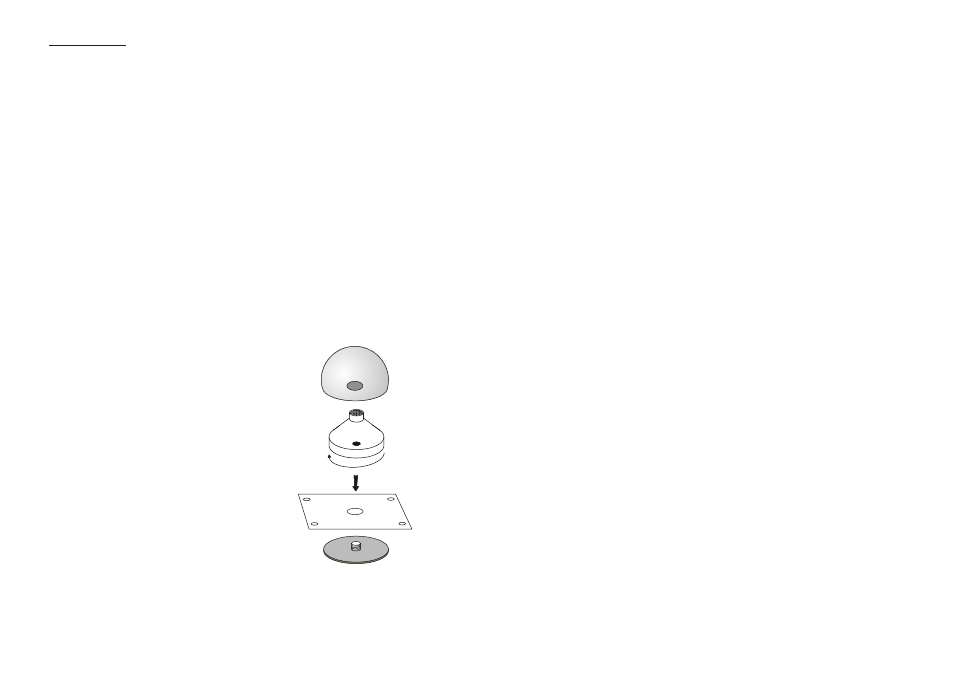
A Resetting ok message is displayed when reset has been
completed satisfactorily.
At the same time as each Dose Badge is Reset, the configuration
currently set in the Reader will be programmed into the Dose
Badge.
If any resetting error is encountered, the Reader Unit will display
an error message. Refer to Section 6: Trouble Shooting for
assistance.
3.
Once the Dose Badges have been reset, they are ready to be
worn during operation.
4.3
Wearing the Dose Badge
The Dose Badge is delivered with a Standard CEL-6802 Mounting Kit to
fit it on the shoulder of the wearer. There may be applications where the
Dose Badge must be mounted in an alternative location, such as on a
hard hat using the CEL-6803 Kit, on other clothing or on safety equipment.
The fixtures provided are a pin type clip, and a patch which is
used with the safety pins and the flat plate.
With both fixtures, the black disk is placed
under the patch with the threaded stud
through the hole. The Dose Badge is screwed
on to the stud, trapping the patch where
appropriate (Figure 6). The patch can then be
attached to the wearers clothing using the
safety pins provided.
The optional windshield (Figure 6) can
be used to reduce the effects of air movement
and minor impacts upon noise measurements.
Secure the windshield by trapping it between
the Dose Badge case and the patch or
mounting plate. Make sure the hole in the
windshield is aligned with the infrared window
of the Dose Badge.
The Dose Badge should be mounted
on the wearer’s shoulder as shown in Figure 7.
Make sure the Dose Badge does not itself
generate noise as the wearer moves about.
Operation
Patch
Badge
Windshield
Disk
03006
Figure 6: Fitting the Dose
Badge to the patch
Page 22 - CEL-310 Dose Badge Users Handbook