5 stop measurement – Casella CEL CEL-310 User Manual
Page 24
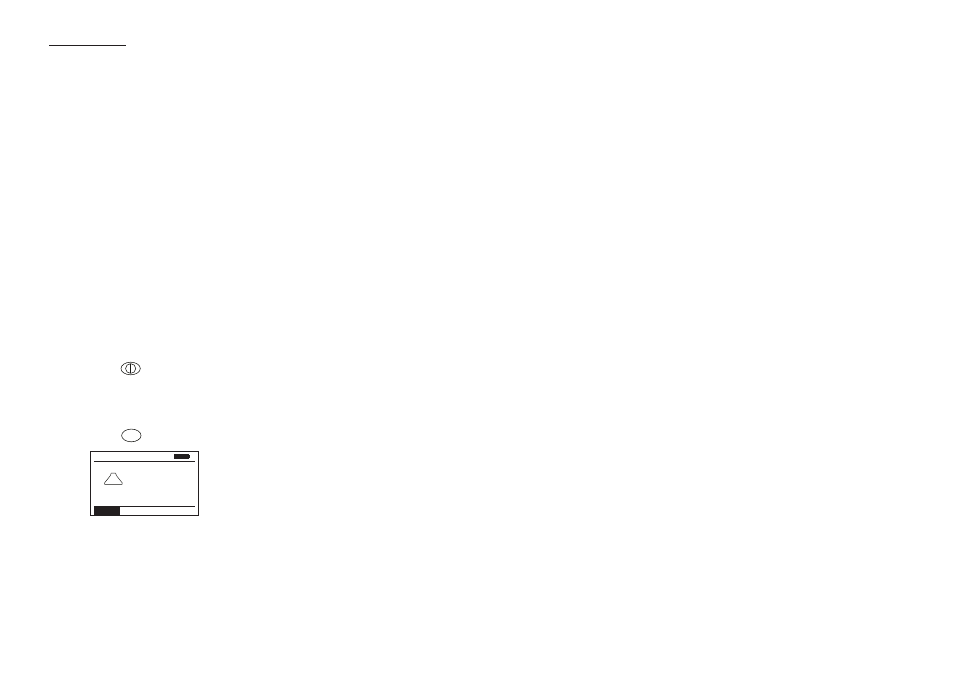
Follow the starting progress on the Reader display.
A red indicator will be lit in the badge window for up to two
seconds to show that the message has been received and the
Dose Badge has started running.
DO NOT REMOVE the Reader until the red indicator is lit.
If the indicator does not light, try again.
Once the Dose Badge is running, a Starting ok message is
displayed on the Reader and the red indicator flashes quickly in
the Dose Badge window.
4.
The Dose Badge can now be left to store data.
The wearer should be instructed to avoid knocking the badge as
this can affect the Peak measurements and add to the noise
dose.
5.
Start the other Dose Badges to be used for the job in the same
way.
4.5
Stop Measurement
1.
At the end of the measurement period (shift), if not already on,
press
to switch the Reader Unit ON.
2.
Hold the Reader about 10 cm (4 inches) away from the Dose
Badge, with the infrared window on the Reader aimed at the
window in the Dose Badge.
3.
Press
to stop the Dose Badge.
A Stopping ok message is displayed on the Reader and the red
indicator flashes in the Dose Badge window to show a change in
status from Run to Stop.
Stop
C-06
Stopping . . . . ok
Operation
Page 24 - CEL-310 Dose Badge Users Handbook