6 download measurements to the dose reader unit – Casella CEL CEL-310 User Manual
Page 25
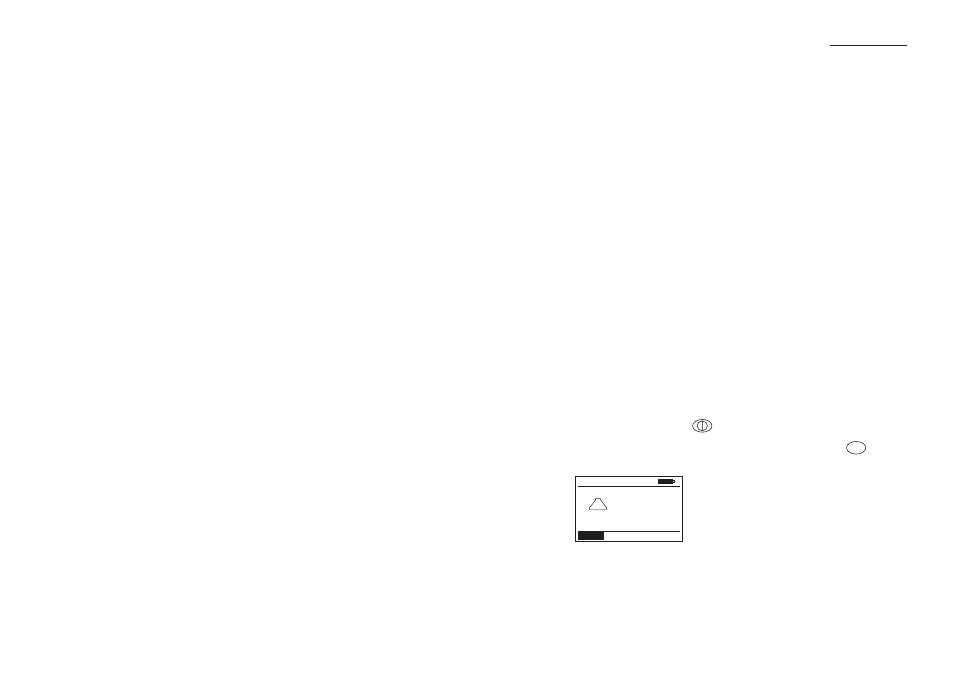
4.
Handling the Dose Badge will now have no affect on the
measurements so it can be removed from the wearer.
Most noise dose measurement procedures recommend that the
calibration of the Dose Badge be checked.
5.
Therefore, follow the calibration procedure given in Section 4.1.
This second calibration value will be stored in the Dose Badge.
6.
Stop, remove and re-calibrate the other Dose Badges used for
the job in the same way.
4.6
Download Measurements to the
Dose Reader Unit
When the Time History Measurement is set OFF, no Time History data
will be downloaded from the Dose Badge. Therefore when the profile is
required, make sure Time History is set ON before downloading data
from the Dose Badge.
1.
Carefully insert the Dose Badge into the calibrator cavity in the
top panel of the Reader Unit, as shown in Figure 5.
Make sure the Dose Badge is firmly in contact with the shoulder
near the bottom of the cavity.
Also make sure the infrared window in the Dose Badge faces
the window in the top panel of the Reader so that effective
communication will be possible.
2.
If not already on, press
to switch the Reader ON.
3.
Wait for the status screen to be displayed, then press
to
initiate an automatic download sequence.
PLEASE NOTE that if Time History Measurement has been set
to 1 minute, a longer time will be required to download the data.
Read
C-07
Reading . . . . ok
Operation
CEL-310 Dose Badge Users Handbook - Page 25