Casella CEL CEL-310 User Manual
Page 13
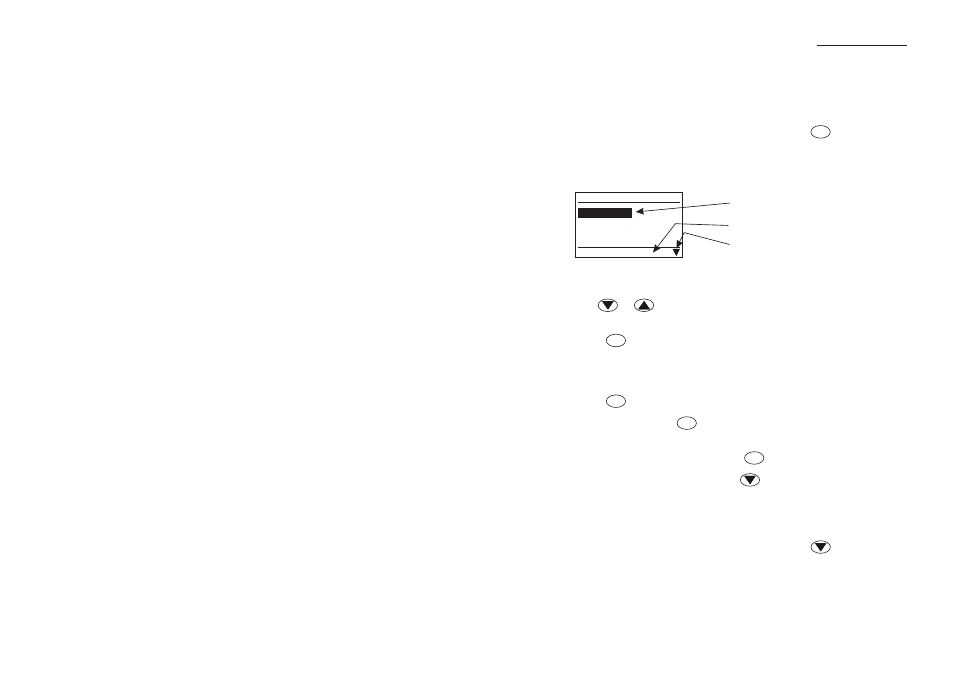
The display backlight will be lit when any key is pressed and will
automatically switch off after 10 seconds to preserve battery
power.
2.
If the display contrast is not satisfactory, press
to display the
Main Menu.
The menu structure for the Reader is shown on a fold out sheet
at the back of this handbook.
The Main Menu offers a series of options that scroll up or down
the screen when the reverse video cursor is moved.
3.
Use
or
to move the cursor and select Adjust LCD
Contrast.
4.
Press
to display the Adjust LCD Contrast Menu.
Two options are offered: Lighten or Darken.
5.
Move the cursor to select the required option.
6.
Press
again to save the setting and return to the Main Menu.
(Alternatively, press
to save the setting and return to the
status screen.)
7.
To check the configuration, press
to display the Main Menu.
8.
Check the clock setting by using
to move the cursor and
select Set Clock.
The time and date are indicated in the message line at the bottom
of the display.
9.
Check the time history (profile) status by using
to select
Time History Control.
The current setting is indicated in the message line.
Menu
M-02
Reader Main Menu
10 Measurements
Clear Memory
Set Clock
Print Current Data
Print All Data
Options
Message line
Active key option
OK
Menu
OK
Menu
Preparation
CEL-310 Dose Badge Users Handbook - Page 13