2 dose badge troubleshooting, 3 charger troubleshooting, Troubleshooting – Casella CEL CEL-310 User Manual
Page 34
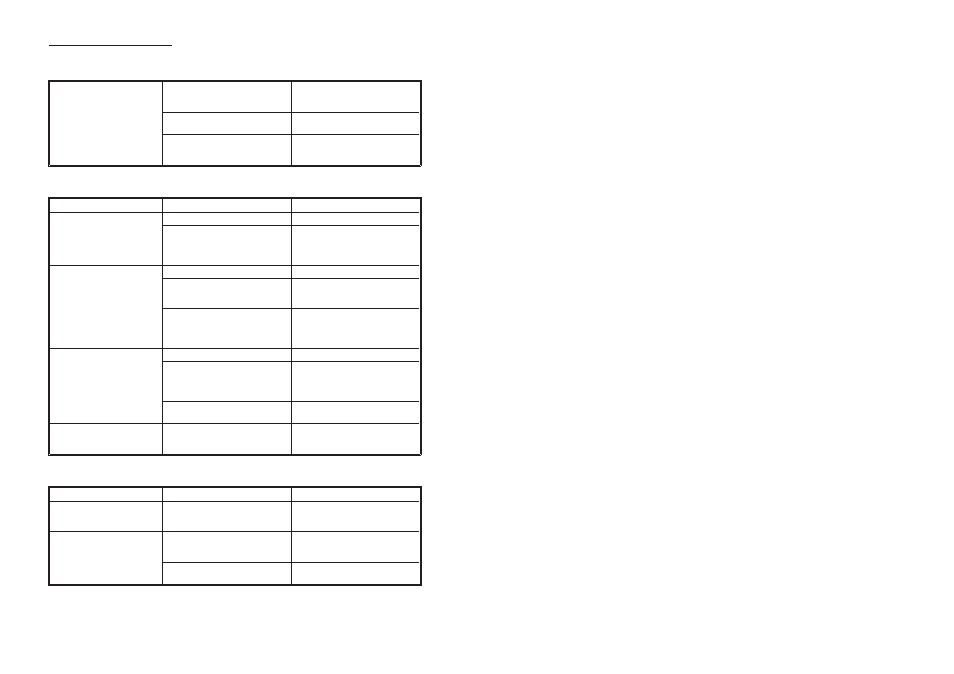
The Reader will not
download to the software.
The connection between the
Reader and PC is not correct.
Make sure that the cable is
connected between the
Reader and PC.
The Reader is not switched
ON.
Switch on the Reader and try
again.
The dBLink software is not
running.
Start the dBLink software
from the dBLink directory and
try again.
6.2
Dose Badge Troubleshooting
Symptom
Possible Cause
Suggested Solution
The Dose Badge will not
Reset.
The Dose Badge battery is flat. Charge the Dose Badge.
The infrared window on the
Dose Badge is not aligned
with the window on the
Reader.
Align the infrared window on
the Dose Badge with the
window on the Reader.
The Dose Badge will not
Calibrate.
The Dose Badge battery is flat. Charge the Dose Badge.
The Dose Badge is not
inserted correctly in the
Acoustic Calibrator.
Insert the Dose Badge fully
into the Acoustic Calibrator
cavity on the Reader.
The infrared window on the
Dose Badge is not aligned
with the window on the
Reader.
Align the infrared window on
the Dose Badge with the
window on the Reader.
The Dose Badge will not
Start.
The Dose Badge battery is flat. Charge the Dose Badge.
The infrared window on the
Dose Badge is not aligned
with the window on the
Reader.
Align the infrared window on
the Dose Badge with the
window on the Reader.
The Reader is too far away
from the Dose Badge.
Move the Reader closer to
the Dose Badge and retry.
There is no Time History
data for the measurement.
The Time History Control is
set OFF.
Select the 1 minute setting
for Time History and
download again.
6.3
Charger Troubleshooting
Symptom
Possible Cause
Suggested Solution
The Dose Badge will not
charge.
No power is connected to the
Charger.
Make sure the Power Supply
is connected to both a mains
supply and the Charger.
No lights appear on the
charger unit.
No power is connected to the
Charger.
Make sure the Power Supply
is connected to both a mains
supply and the Charger.
The mains Power Supply is
damaged.
Contact your local Casella CEL
representative.
Troubleshooting
Page 34 - CEL-310 Dose Badge Users Handbook