Powering the instrument, Battery supply, Age 13 – Casella CEL Microdust Pro real time dust monitor User Manual
Page 13: Figure 4
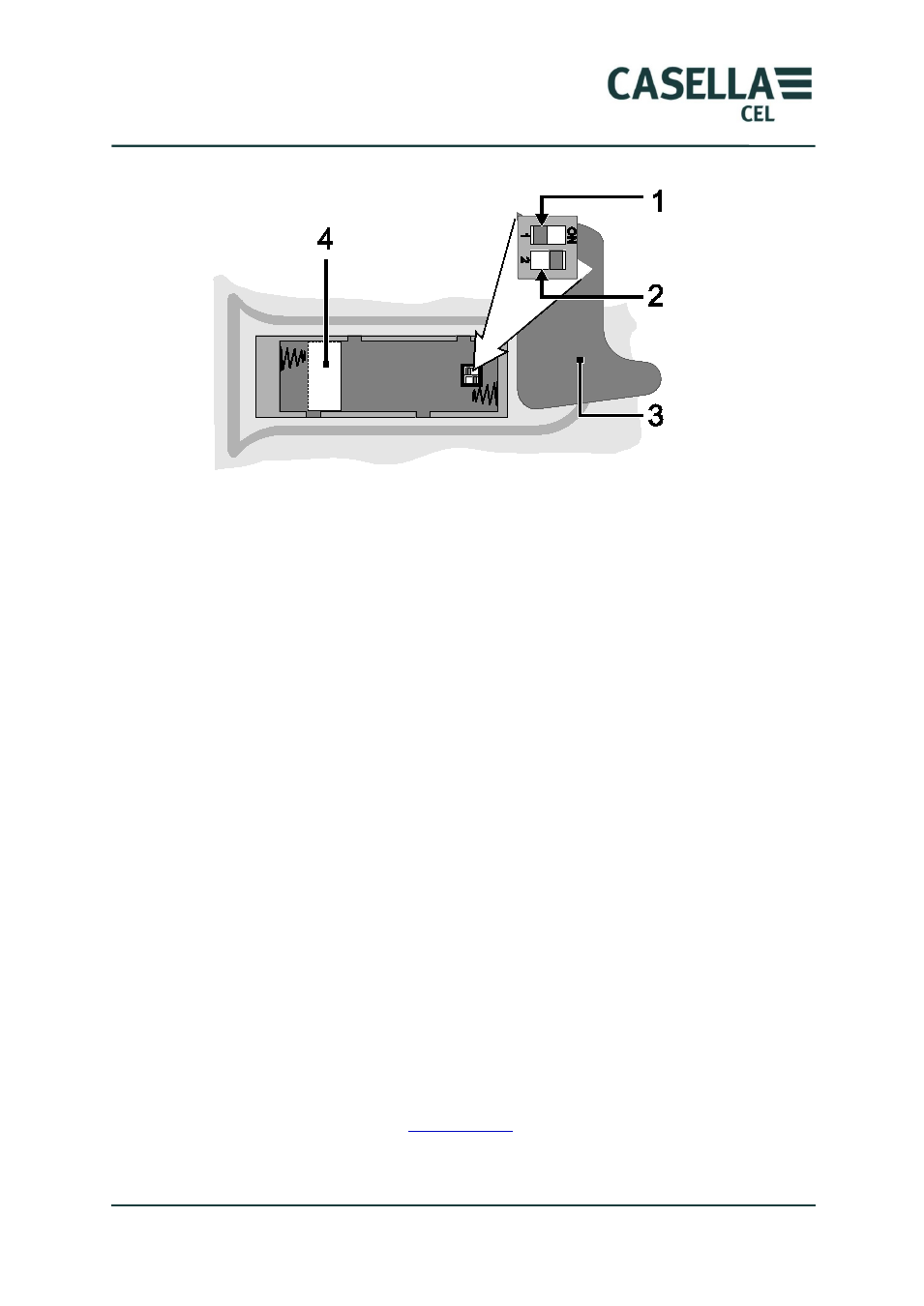
MicroDust Pro Aerosol Monitoring System
13
Casella CEL
Figure 4.
Location of DIP switches
1.
Boot mode DIP switch (normally in the OFF position)
2.
Charger enable switch
3.
Supporting clamp for the probe
4.
Serial number label
Charging stops automatically when the batteries have received a full charge.
This can take approximately three hours when charging batteries from a fully
discharged condition.
Powering the instrument
The options for powering the instrument are as follows:
•
Batteries
Note that the rechargeable batteries supplied by Casella will be in a
discharged state. To obtain maximum capacity from the new batteries,
you may have to give them several charge/discharge cycles.
•
12 V DC adaptor (Casella part number -PC18)
•
USB connection
Battery supply
You can use alkaline or rechargeable AA batteries to operate the instrument. Do
not use a mixture of alkaline and rechargeable batteries at the same time.
The operating time that you can expect from a fully charged or new set of
batteries depends on the battery capacity and whether you use the instrument’s
backlight. Environmental conditions such as the ambient temperate also affect
battery life. See section 7 “
” beginning on page 42 for some typical
battery life examples.