4 making measurements, Measurement types, Making measurements – Casella CEL Microdust Pro real time dust monitor User Manual
Page 29
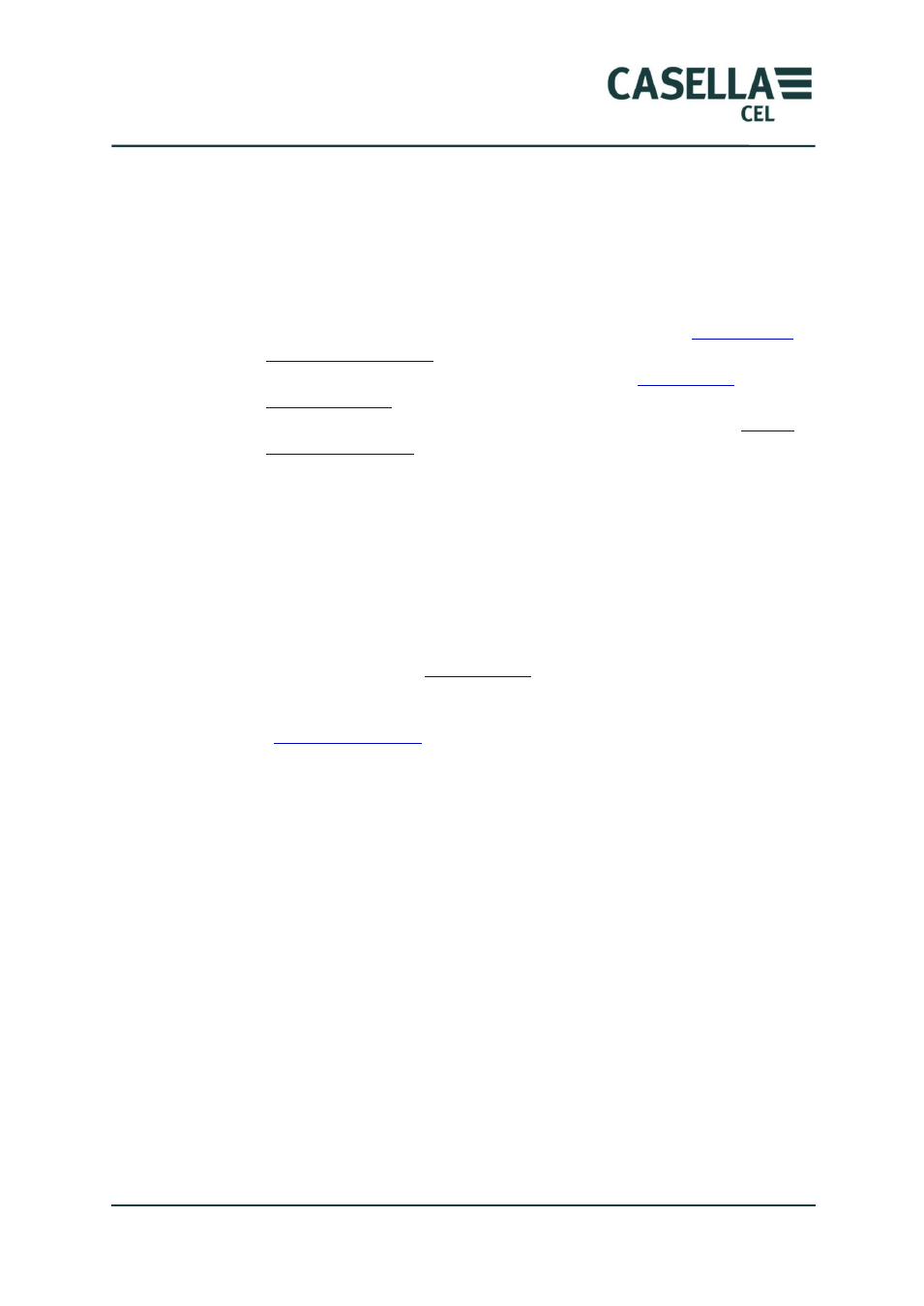
MicroDust Pro Aerosol Monitoring System
29
Casella CEL
When you use the instrument to measure this type of particulate again, select
the appropriate type from the list so the stored correction factor is applied
automatically to the measured values.
3.4
Making measurements
Before you make a measurement, perform the following tasks:
•
Adjust the instrument’s zero and span settings (refer to “
•
Apply the appropriate correction factor (refer to “
•
Set an appropriate averaging time for the application (refer to “
1.
Open the probe collar fully to expose the measuring chamber.
2.
Move the probe slowly through the aerosol, or rely on natural air
movement to allow the aerosol into the measuring chamber.
You can make measurements with the probe clipped to the control unit,
or you can unclip the probe to allow easy access to confined spaces.
For static monitoring applications, use an aspirator system if possible
(refer to section 6.2 “
” on page 41 for information about
the optional aspirator systems).
3.
Make the required measurements for the application (refer to
” below).
Measurement types
In addition to the basic real-time measurements of particulate concentration,
the MicroDust Pro instrument can also calculate and display other useful data.
Maximum value (Max)
This represents the maximum particulate concentration that has occurred in
any 1 second period since the instrument was switched ON, since the
instrument was reset (by pressing the key), or since logging started.
You cannot reset the maximum value while logging is active.
Average (Ave)
The average value represents the average particulate concentration since the
instrument was switched ON, since the instrument was reset (by pressing the
key), or since logging started.